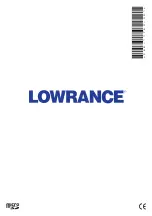Index
A
About this unit 77
Adding custom pages 20
Adjusting the split
Multiple panel pages 21
Advanced system
settings 77
Alarms
Acknowledging 73
Alarm settings dialog 74
Single alarm 73
Type of messages 73
Amplitude scope 54
Application pages 13
Arrival radius 47
Auto sensitivity
Sonar 51
B
Backing up your system
data 82
Bottom lock 53
C
Card
Copying files to 78
Charts 23
Chart panel 23
Chart scale 24
Course up 26
Find chart objects 25
Look ahead 26, 36
Navionics chart options 29
North up 26
Overlay 26
Panning 24
Positioning the vessel on the
chart panel 26
Selecting chart type 24
Settings 32
Zooming 24
Colorline
Sonar 52
Configuring overlay data 20
Converting trails to routes 42
Coordinate system 76
Copying files to a card 78
Course extension line 33, 37
Cursor 17
Custom pages 13
Adding 20
Delete 21
Edit 21
Multiple panel 14
Customizing your system 19
D
Data Overlay 19
Datum 76
Demo mode 85
Depth offset 58
Dialog boxes 16
Display illumination 16
DownScan image 65
DownScan
Range 67
Using the cursor 65
View history 66
E
Echosounder
Depth offset 58
Export region 83
Extension line
Course Over Ground
(COG) 33, 37
Index
| Hook² Series Operator Manual
87