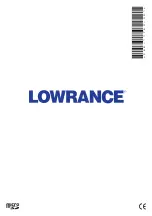Ú
Note:
When user data is deleted and/or purged from the
memory, it cannot be recovered.
Importing backed up files
1.
insert the memory card containing the backed up files in the
unit's card reader.
2.
Open the Files dialog from the tool panel and select the
memory card.
3.
Browse to the file you want to import and select it. This opens
the details dialog.
4.
Select the import option and follow the prompts.
A message advises when the import is completed.
84
Maintenance
| Hook² Series Operator Manual