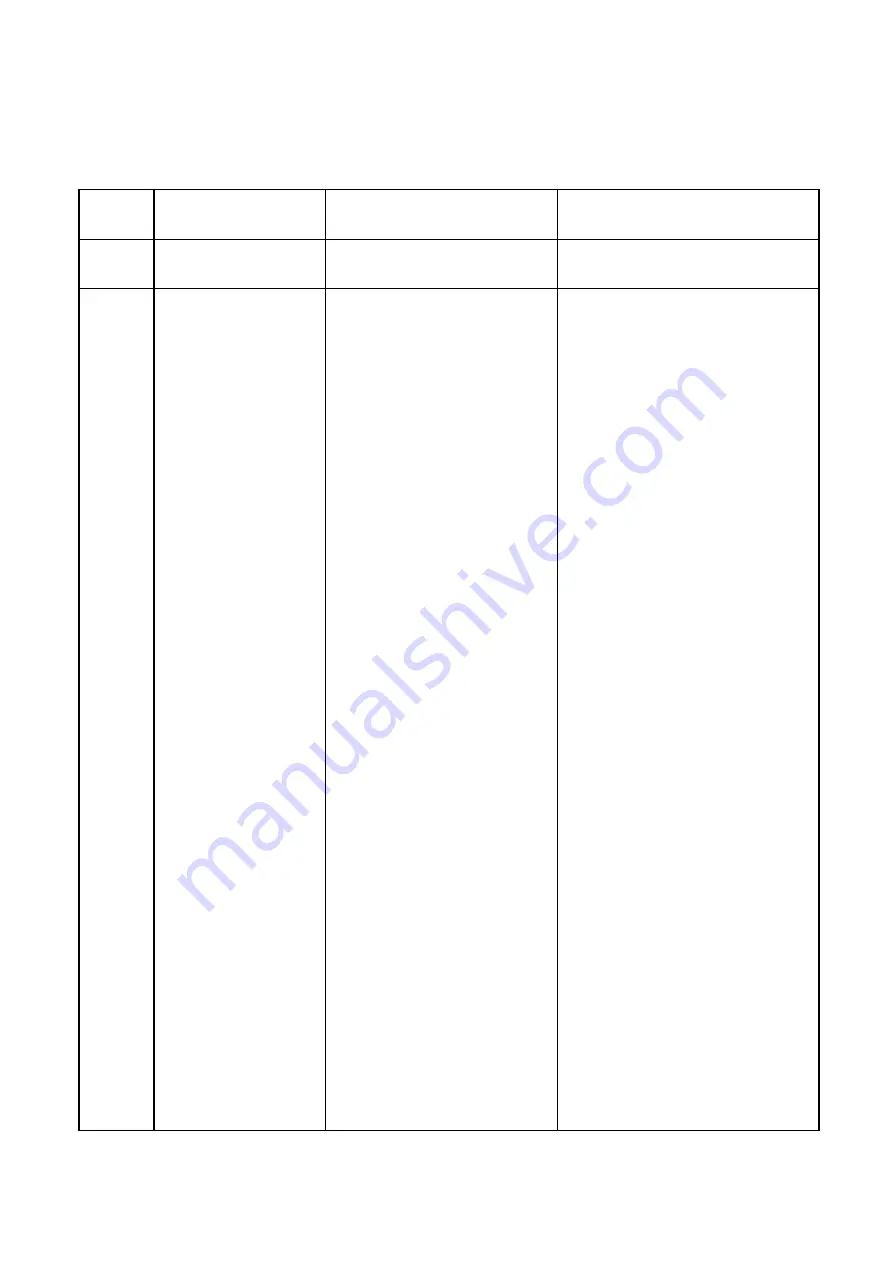
125
6.2 Fault Detection
Table 6.2 Fault Displays, Causes, and Possible Solution
Keypad
Display
Fault Name
Cause
Possible Solution
GF
Ground Fault
Output power cable is
damaged
Check and replace output power
cable
oVA,
oVd, oVC
oVAH,
oVdH,
oVCH
Overvoltage
(Acceleration,
Deceleration and
Constant Speed)
The main circuit DC
voltage exceeded the
overvoltage detection
level
200V class: 410V
400 V class: 820 V
1. Regenerative energy is
flowing from the motor into
the drive because the
deceleration time is too short
2. The motor overshoot the
speed reference because the
acceleration time is too short
3. Excessive braking load
4. Surge voltage entering from
the drive input power
5. Motor short-circuited
Ground fault current charges
the drive main circuit
capacitor.
6. Improper parameter
settings for Speed Search
(including Speed Search after a
fault restart and after a
momentary power loss)
7. Drive input voltage is too
high
8. The braking transistor or
braking resistor are wired
incorrectly
9. PG cable is disconnected
10. PG cable wiring is incorrect
11. PG encoder wiring has
interference of electrical signal
12. Electrical signal
interference causes the drive
malfunction
13. Incorrect inertia setting of
the load
14.Motor hunting occurs
1. Increase the deceleration time
settings (C1-01, C1-03, C1-05,
C1-07)
»Install a braking unit or a dynamic
braking resistor
»Set P3-03 (
Stall Prevention during
Deceleration)
to 1 (Enabled)(default
is 1)
2. Confirm if overvoltage alarm
oVA or oVC was triggered during
sudden drive acceleration.
»Increase the acceleration time
»Use S-curve deceleration and
acceleration times and increase
the value set to C2-01 ( S-curve at
acceleration end )
3. Install a braking unit or a
braking resistor
4. Install a DC reactor
»Thyristor convertor and phase
advancing capacitor using the
same input power supply might
cause a voltage surge
5.
Check the motor power cable,
relay terminals and motor terminal
box
» Correct grounding shorts and
reapply power
6. Adjust parameter settings for
Speed Search (group b3)
»Proceed Auto-Tuning for
line-to-line resistance
7. Check the voltage
»Lower drive input power voltage
within the range listed in the drive
Summary of Contents for EVO 8000 Series
Page 1: ......
Page 3: ...7 4 MODBUS Data List 142 APPENDIX UL DESCRIPTION 156...
Page 15: ...12 2 2 Nameplate Model Number Applicable motor rating Input power supply Output power supply...
Page 48: ...45 4 3 2 1 Multi Function Digital Input Wiring Diagram...
Page 49: ...46 4 3 2 2 Pulse input wiring diagram...
Page 55: ...52 F1 F4 F5 F6 Figure 4 4 4 DIP Switch RS 485 Termination Resistor OFF ON...
Page 169: ...166 22F 392 Ruey Kung Road Neihu Taipei City 114 Taiwan...
















































