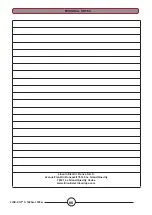Reviews:
No comments
Related manuals for LINC-CUT AS-CM-LCS1020WF125

TBC-340 series
Brand: Tanaka Pages: 72

MH-510
Brand: D-CUT Pages: 7

72 M-AX
Brand: Brush Wolf Pages: 20

Norton CP514-350i
Brand: SAINT-GOBAIN ABRASIVES Pages: 12

BC451
Brand: LawnMaster Pages: 20

VIRM47
Brand: Vito Agro Pages: 64

BC-10
Brand: MBM Pages: 27

R 502 V.V. e
Brand: Robot Coupe Pages: 18

RENOFIX RG 80 E
Brand: Festool Pages: 9

FP-CN-0178
Brand: Omcan Pages: 16

Rotary Cutter RCR2684
Brand: Land Pride Pages: 54

RD-ETC25
Brand: Raider Pages: 60

5411074185909
Brand: METAWOOD Pages: 48

Enodis 313
Brand: Varimixer Pages: 4

RC5710
Brand: Land Pride Pages: 82

SF-PH230S
Brand: Tanaka Pages: 26

430 E
Brand: EBA Pages: 46

SPARTA 250
Brand: Oleo-Mac Pages: 72