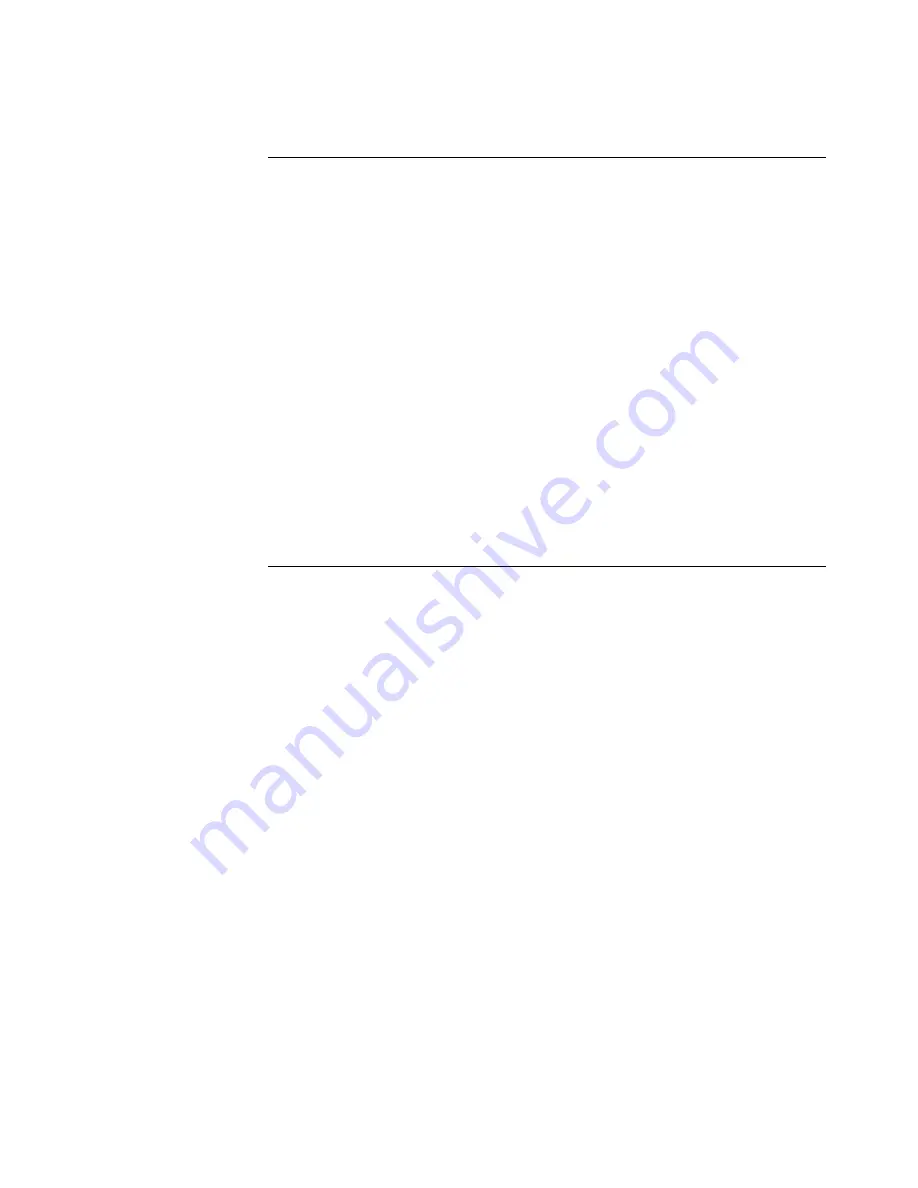
28
Export Data
Data export options
The Tali
™
Image-Based Cytometer is designed for stand-alone use; it does not require
the use of an external computer. However, to archive data and generate reports, you
may transfer the data stored in the instrument to your computer using the USB drive.
The Tali
™
Image-Based Cytometer allows you to export the Data table (.csv), Images
(.jpg), and the final Report (.pdf) separately or all at once.
The Data table contains comprehensive information about the count in a
spreadsheet format as a .csv file (comma separated value), including size and
fluorescence intensity of each individual particle/cell in the sample. You can
import the .csv file into any spreadsheet program.
Choosing Images exports a single image in each channel collected for each field
of view. For example, if you choose Images for an Apoptosis assay with 9 fields
of view, the instrument will export a bright field image, a green fluorescence
image, and a red fluorescence image for each field of view. Images are exported
as .jpg files.
Report contains only the aggregate results and calculations from the run such as
the total cell count and concentration, counts and concentrations of fluorescent
cells and their relative abundance in the sample, thumbnails of the bright field
image of each field of view captured, as well as the relevant histograms and
instrument settings in a .pdf file (see page 30).
Continued on next page





























