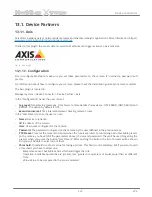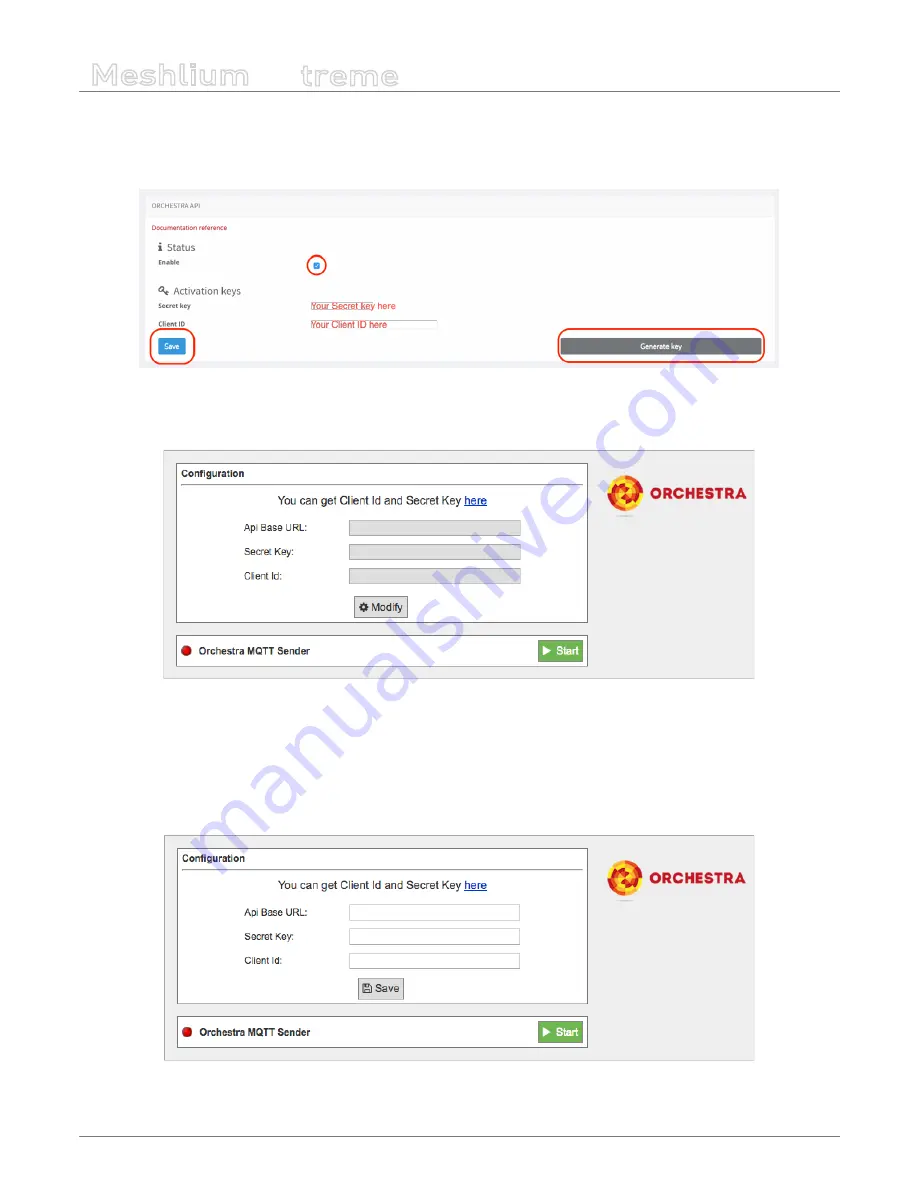
-154-
v7.3
Cloud Connectors
Meshlium
X
treme
To activate the API secret key and get the client Id, you have to go to the “Profile” section of the Orchestra account
and then select the checkbox in the “Orchestra API” section and click the “Generate key” button.
Then you have to save the information generated by clicking on the “Save” button in the same section.
Figure: Orchestra platform API panel
12.3.18.2.
Configuration
Figure:
Orchestra Cloud Connector configuration panel
•
API Base URL:
You must enter the API URL that you are going to use for collecting the Meshlium data.
•
Secret Key:
The secret key to access the API.
•
Client Id:
Security key used for validating the access to the Host.
Click on the
“Modify”
button to enable the fields and insert the values previously obtained.
Figure:
Orchestra Cloud Connector configuration panel