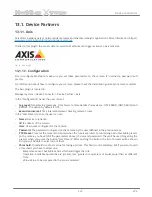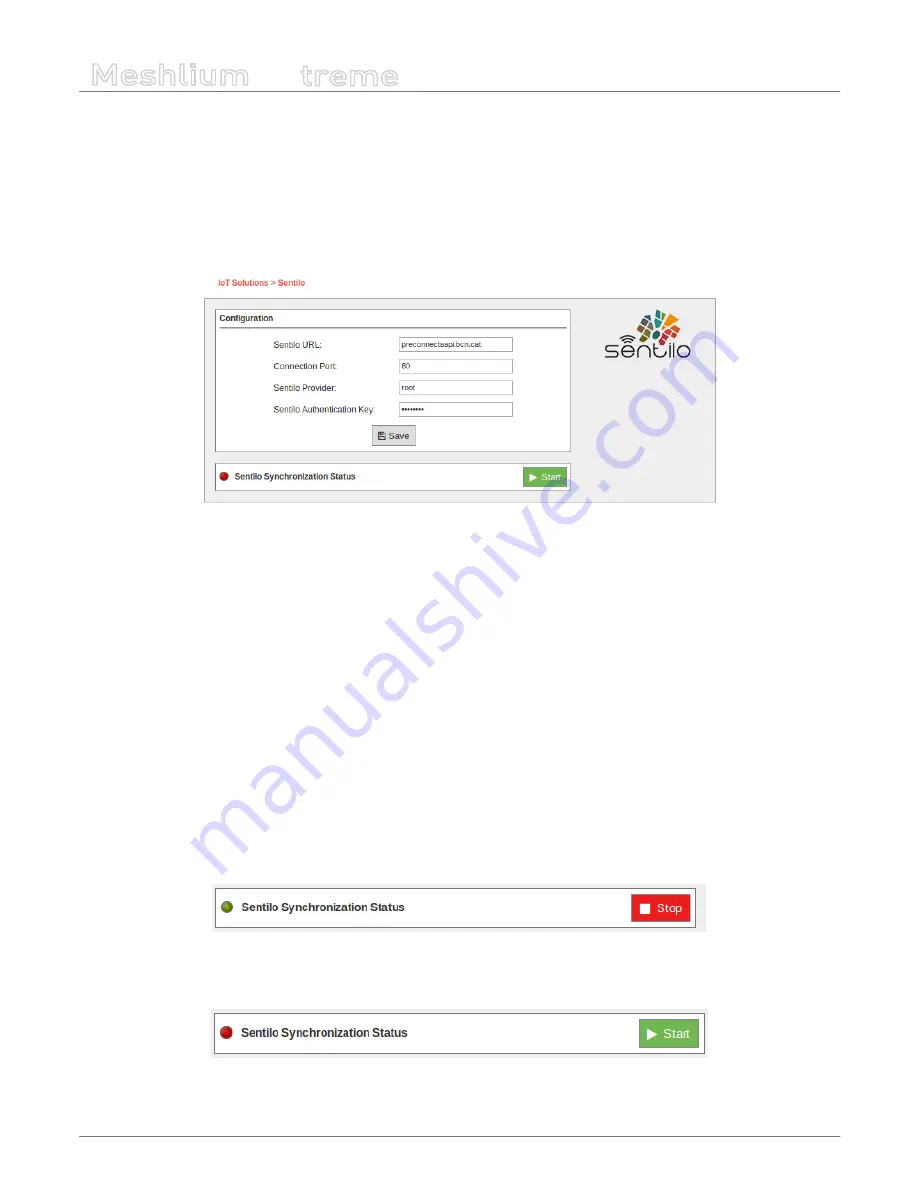
-159-
v7.3
Cloud Connectors
Meshlium
X
treme
12.3.22. Sentilo
Sentilo is an open source sensor and actuator platform designed to fit in the Smart City architecture of any city who
looks for openness and easy interoperability. It is built, used, and supported by an active and diverse community
of cities and companies that believe that using open standards and free software is the first smart decision a
Smart City should take.
12.3.22.1.
Configuration
Figure:
Configuring Sentilo in Meshlium
Inside the “Sentilo” plugin, you have a form to introduce your credentials to access your Sentilo system. You have
to enter here these parameters:
•
Sentilo URL:
Address of the API service of Sentilo. This address should be provided without the “http://”.
•
Connection Port:
The port in which the API listens to connections.
•
Sentilo Provider:
The provider is the identity of who is sending data to Sentilo.
•
Sentilo Key:
The security key to send data to Sentilo.
This data will be provided by the administrators of the Sentilo system you are using.
Sensor, Types and Components are not created automatically, you need to manually create them in Sentilo as a
previous step.
12.3.22.2. Controlling synchronization
The synchronization will be done in packs of 100 data at a time, so the system is not overloaded. You can start and
stop the synchronization of the data to the Sentilo service. In the interface, you can see an indicator of whether
the Sentilo service is running or not. If you click on “Start”, the synchronization will begin.
Figure: Sentilo synchronization service is running
You can stop at any moment clicking on “Stop” button.
Figure: Sentilo synchronization service is stopped