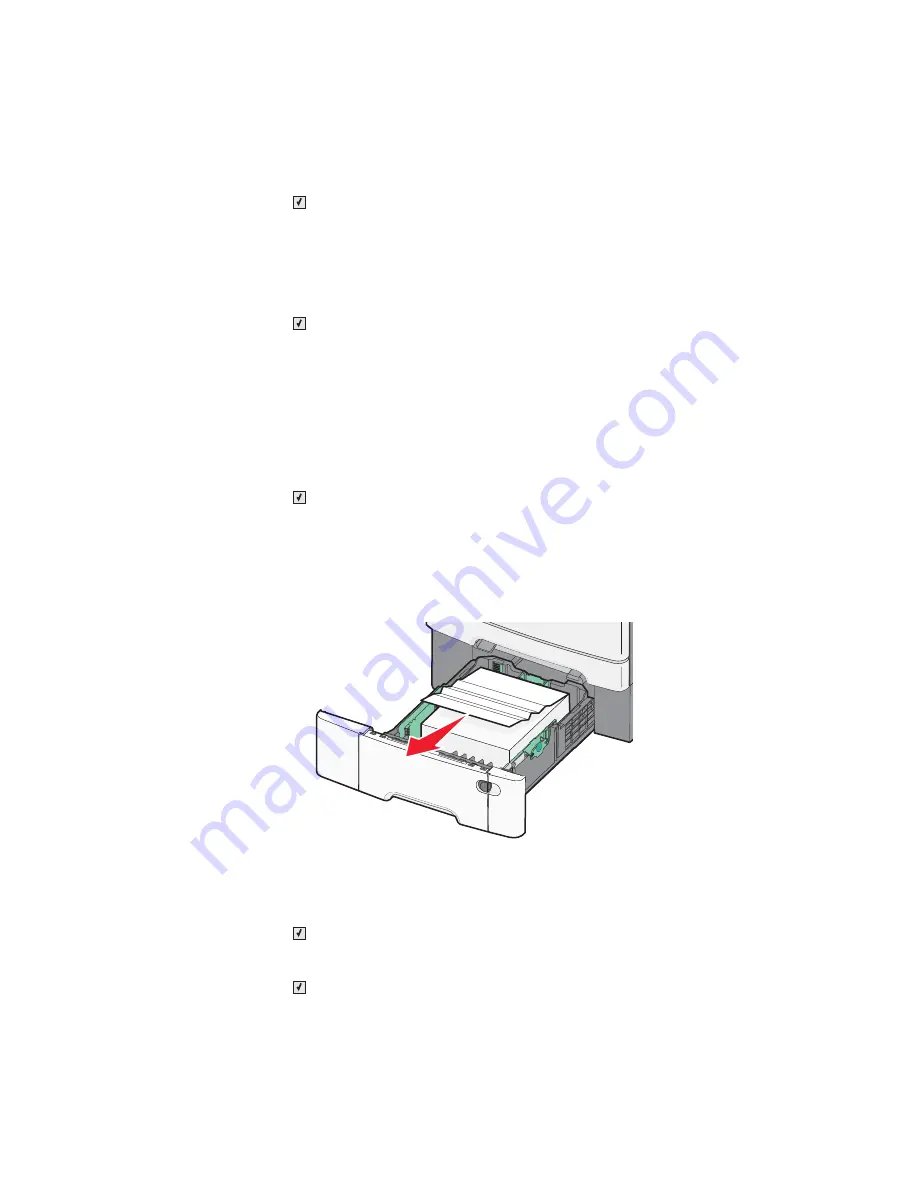
Diagnostic aids
3-35
5025-2xx, 4xx
230 paper jam
1.
Grasp the front door at the side handholds, and pull it toward you to open it.
2.
Remove the jam.
3.
Close the front door.
4.
Press
Select
(
) to continue printing.
235 paper jam
1.
Load the tray with the correct paper size (supported for duplex).
2.
Insert the tray.
3.
Close the front door.
4.
Press
Select
(
) to continue printing.
241 paper jam in primary tray
1.
Remove the primary tray.
2.
Remove the jam.
3.
Check the tray adjustments for the size of paper used.
4.
Check the pick tires for foreign material or wear. Replace if necessary. See
“Pick tires removal” on
page 4-64
.
5.
Close the primary tray.
6.
Press
Select
(
) to continue printing.
242 paper jam in the 650-sheet Duo Drawer
1.
Remove the 650-sheet duo tray (tray 2).
2.
Remove the jam.
Note:
Make sure all paper fragments are removed.
3.
Check the tray adjustments for the size of paper used.
4.
Check the pick tires for foreign material or wear. Replace if necessary. See
“Pick tires removal” on
page 4-64
.
5.
Close the primary tray.
6.
Press
Select
(
) to continue printing.
Note:
Make sure all paper fragments are removed.
7.
Align the tray, and insert it.
8.
Press
Select
(
) to continue.
Summary of Contents for C 540n
Page 8: ...viii Service Manual 5025 2xx 4xx...
Page 13: ...Notices and safety information xiii 10 2 2009 5025 2xx 4xx...
Page 14: ...xiv Service Manual 5025 2xx 4xx 10 2 2009...
Page 142: ...3 52 Service Manual 5025 2xx 4xx...
Page 224: ...4 82 Service Manual 5025 2xx 4xx...
Page 225: ...Connector locations 5 1 5025 2xx 4xx 5 Connector locations Locations...
Page 227: ...Connector locations 5 3 5025 2xx 4xx Connectors...
Page 236: ...5 12 Service Manual 5025 2xx 4xx High voltage power supply HVPS diagram...
Page 237: ...Connector locations 5 13 5025 2xx 4xx Low voltage power supply LVPS diagram...
Page 238: ...5 14 Service Manual 5025 2xx 4xx Toner meter cycle TMC card Wireless network card...
Page 240: ...6 2 Service Manual 5025 2xx 4xx...
Page 242: ...7 2 Service Manual 5025 2xx 4xx Assembly 1 Covers 4 3 1 10 6 5 8 7 2 9...
Page 244: ...7 4 Service Manual 5025 2xx 4xx Assembly 2 Frames 5 2 4 7 6 1 3 8 9 3 10...
Page 246: ...7 6 Service Manual 5025 2xx 4xx Assembly 3 Electronics 2 4 6A 5 1 6B 7 8 6C 3 9...
Page 248: ...7 8 Service Manual 5025 2xx 4xx Assembly 4 Cables...
Page 250: ...7 10 Service Manual 5025 2xx 4xx Assembly 5 Media drawers and trays 1 3 2 4 2...
Page 258: ...I 6 Service Manual 5025 2xx 4xx...
Page 262: ......






























