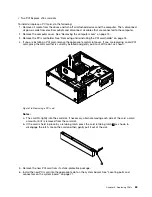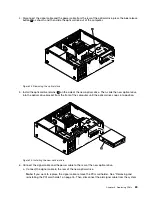b. If your computer has six memory slots on the system board, you might have to use more force to
remove the memory module installed in memory slot
1
.
8. Position the new memory module over the memory slot. Make sure that the notch
1
on the memory
module aligns correctly with the key
2
in the memory slot. Push the memory module straight down into
the slot until the retaining clips close.
Chapter 9
.
Replacing FRUs
81
Summary of Contents for ThinkStation C20
Page 2: ......
Page 15: ...Chapter 2 Safety information 9 ...
Page 19: ...Chapter 2 Safety information 13 ...
Page 20: ...1 2 14 ThinkStation Hardware Maintenance Manual ...
Page 21: ...Chapter 2 Safety information 15 ...
Page 27: ...Chapter 2 Safety information 21 ...
Page 31: ...Chapter 2 Safety information 25 ...
Page 74: ...68 ThinkStation Hardware Maintenance Manual ...
Page 118: ...112 ThinkStation Hardware Maintenance Manual ...
Page 240: ...234 ThinkStation Hardware Maintenance Manual ...
Page 245: ......
Page 246: ...Part Number 89Y7336 Printed in USA 1P P N 89Y7336 89Y7336 ...