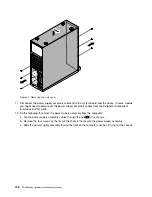To replace the rear fan assembly, do the following:
1. Remove all media from the drives and turn off all attached devices and the computer. Then, disconnect
all power cords from electrical outlets and disconnect all cables that are connected to the computer.
2. Remove the computer cover. See “Removing the computer cover” on page 74.
3. Remove the front bezel. See “Removing and reinstalling the front bezel” on page 75.
4. Remove the PCI card holder for easier access to the rear fan assembly. See “Removing and reinstalling
the PCI card holder” on page 76.
5. Your computer supports two rear fan assemblies. Locate the rear fan assembly you want to replace.
See “Locating components” on page 70.
6. Disconnect the rear fan assembly cable from the appropriate rear fan connector on the system board.
See “Locating parts and connectors on the system board” on page 71.
7. The rear fan assembly is attached to the chassis by four rubber mounts. Remove the rear fan assembly
by breaking or cutting the rubber mounts and gently pulling the rear fan assembly out of the chassis.
Figure 37. Removing the rear fan assembly
8. Install the new rear fan assembly by aligning the new rubber mounts with the corresponding holes in the
chassis and push the rubber mounts through the holes.
Note:
The new rear fan assembly you received will have four new rubber mounts attached.
9. Pull on the tips of the rubber mounts until the rear fan assembly is secured in place.
Chapter 9
.
Replacing FRUs
107
Summary of Contents for ThinkStation C20
Page 2: ......
Page 15: ...Chapter 2 Safety information 9 ...
Page 19: ...Chapter 2 Safety information 13 ...
Page 20: ...1 2 14 ThinkStation Hardware Maintenance Manual ...
Page 21: ...Chapter 2 Safety information 15 ...
Page 27: ...Chapter 2 Safety information 21 ...
Page 31: ...Chapter 2 Safety information 25 ...
Page 74: ...68 ThinkStation Hardware Maintenance Manual ...
Page 118: ...112 ThinkStation Hardware Maintenance Manual ...
Page 240: ...234 ThinkStation Hardware Maintenance Manual ...
Page 245: ......
Page 246: ...Part Number 89Y7336 Printed in USA 1P P N 89Y7336 89Y7336 ...