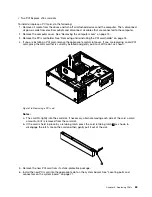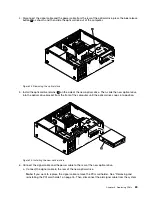Figure 18. Installing a new hard disk drive into the bracket
7. Connect one end of the signal cable that comes with the new hard disk drive to the rear of the new
hard disk drive.
Note:
The signal cable will be different depending on whether you are installing a SATA hard disk
drive or a SAS hard disk drive.
Figure 19. Connecting the signal cable to a SATA hard disk drive
Figure 20. Connecting the signal cable to a SAS hard disk drive
8. Slide the new hard disk drive with the bracket and the signal cable into the hard disk drive bay until
it snaps into position.
Chapter 9
.
Replacing FRUs
85
Summary of Contents for ThinkStation C20
Page 2: ......
Page 15: ...Chapter 2 Safety information 9 ...
Page 19: ...Chapter 2 Safety information 13 ...
Page 20: ...1 2 14 ThinkStation Hardware Maintenance Manual ...
Page 21: ...Chapter 2 Safety information 15 ...
Page 27: ...Chapter 2 Safety information 21 ...
Page 31: ...Chapter 2 Safety information 25 ...
Page 74: ...68 ThinkStation Hardware Maintenance Manual ...
Page 118: ...112 ThinkStation Hardware Maintenance Manual ...
Page 240: ...234 ThinkStation Hardware Maintenance Manual ...
Page 245: ......
Page 246: ...Part Number 89Y7336 Printed in USA 1P P N 89Y7336 89Y7336 ...