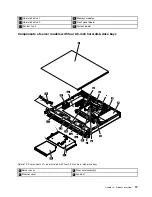2 3 4 5
Memory slots
There are four memory slots on the system board. For detailed information, see “Memory module installation
rules” on page 59.
6
Thermal sensor connector
Used to connect the thermal sensor cable.
7
ID LED power connector
Used to provide power to the ID LED on the front panel.
8
System-error-LED-cable connector
Used to connect the System-error-LED cable.
9 17 25
System fan connectors
There are three system fans installed in your server. Each system fan connector is used to connect a
corresponding system fan.
10
4-pin power connectors (2)
Used to provide power to your hard disk drives.
11
14-pin power connector
Used to connect the power connector of the power supply to provide main power to your server.
12 13 15 16
SATA connectors 0-3
Used to connect SATA signal cables for the hard disk drives.
14
SATA connector 4
Used to connect the signal cable of the slim optical drive if your server has a slim optical drive installed.
18
Front panel connector
Used to connect the front panel cable.
19
Hard-disk-drive-LED connector
Used to connect the hard-disk-drive-LED cable.
20
Internal USB 2.0 connector
Used to connect the two USB connectors on the front panel.
21
Clear CMOS (Complementary Metal Oxide Semiconductor) /Recovery jumper
Used to clear CMOS and turn the BIOS settings into the factory default settings.
Chapter 3
.
Product overview
33
Summary of Contents for ThinkServer RS140
Page 16: ...4 ThinkServer RS140 User Guide and Hardware Maintenance Manual ...
Page 18: ...6 ThinkServer RS140 User Guide and Hardware Maintenance Manual ...
Page 48: ...36 ThinkServer RS140 User Guide and Hardware Maintenance Manual ...
Page 122: ...110 ThinkServer RS140 User Guide and Hardware Maintenance Manual ...
Page 128: ...116 ThinkServer RS140 User Guide and Hardware Maintenance Manual ...
Page 132: ...120 ThinkServer RS140 User Guide and Hardware Maintenance Manual ...
Page 145: ......
Page 146: ......