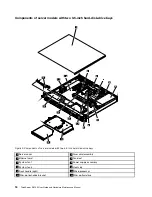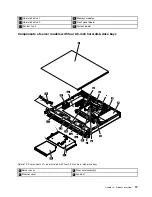5. Do the following to connect the hard disk drives:
a.
1 2
: Connect the SATA combo connectors 0 and 1 of the mini-SAS to 2.5-inch SAS combo cable to
the hard disk drives 0 and 1 respectively.
b.
3
: Connect the power connector 1 of the mini-SAS to 2.5-inch SAS combo cable to the 4-pin power
connector which is near the memory modules on the system board.
c.
4 5
: Connect the SATA combo connectors 2 and 3 of the mini-SAS to 2.5-inch SAS combo cable to
the hard disk drives 2 and 3 respectively.
d.
6
: Connect the power connector 2 of the mini-SAS to 2.5-inch SAS combo cable to the other
available 4-pin power connector on the system board.
For more information, see “System board components” on page 32.
Figure 14. Connecting the 2.5-inch hard disk drives
6. If you have a slim optical drive, install the slim-optical-drive bracket, and then install the slim optical
drive. See “Removing and reinstalling the slim-optical-drive bracket” on page 82 and “Installing the
slim optical drive” on page 71.
24
ThinkServer RS140 User Guide and Hardware Maintenance Manual
Summary of Contents for ThinkServer RS140
Page 16: ...4 ThinkServer RS140 User Guide and Hardware Maintenance Manual ...
Page 18: ...6 ThinkServer RS140 User Guide and Hardware Maintenance Manual ...
Page 48: ...36 ThinkServer RS140 User Guide and Hardware Maintenance Manual ...
Page 122: ...110 ThinkServer RS140 User Guide and Hardware Maintenance Manual ...
Page 128: ...116 ThinkServer RS140 User Guide and Hardware Maintenance Manual ...
Page 132: ...120 ThinkServer RS140 User Guide and Hardware Maintenance Manual ...
Page 145: ......
Page 146: ......