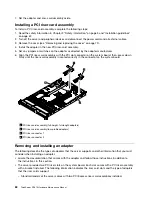1
DIMM 1 connector
10
DIMM 10 connector
2
DIMM 2 connector
11
DIMM 11 connector
3
DIMM 3 connector
12
DIMM 12 connector
4
DIMM 4 connector
13
DIMM 13 connector
5
DIMM 8 connector
14
DIMM 14 connector
6
DIMM 7 connector
15
DIMM 15 connector
7
DIMM 6 connector
16
DIMM 16 connector
8
DIMM 5 connector
9
DIMM 9 connector
To install a DIMM, complete the following steps:
1. Read the safety information in Chapter 2 “Safety information” on page 3 and “Installation guidelines”
on page 67.
2. Turn off the server and peripheral devices and disconnect all power cords.
3. Remove the cover (see “Removing and replacing the cover” on page 72).
4. Disconnect any cables that impede access to the DIMMs.
5. Remove the DIMM air baffle (see “Removing and installing the DIMM air baffle” on page 77).
6. Carefully open the retaining clips
2
on each end of the DIMM connector and remove the DIMM
1
.
Attention:
To avoid breaking the retaining clips or damaging the DIMM connectors, open and close
the clips gently.
7. Touch the static-protective package that contains the DIMM to any unpainted metal surface on the
outside of the server. Then, remove the DIMM from the package.
8. Turn the DIMM so that the DIMM keys align correctly with the connector.
9. Insert the DIMM into the connector by aligning the edges of the DIMM with the slots at the ends of
the DIMM connector.
10. Firmly press the DIMM straight down into the connector by applying pressure on both ends of the
DIMM simultaneously. The retaining clips snap into the locked position when the DIMM is firmly seated
in the connector.
Note:
If there is a gap between the DIMM and the retaining clips, the DIMM has not been correctly
inserted; open the retaining clips, remove the DIMM, and then reinsert it.
90
ThinkServer RD210 Hardware Maintenance Manual
Summary of Contents for ThinkServer RD210
Page 1: ...ThinkServer RD210 Hardware Maintenance Manual ThinkServer RD210 Types 3795 3796 3818 and 3819 ...
Page 2: ......
Page 3: ...ThinkServer RD210 Hardware Maintenance Manual ThinkServer RD210 Types 3795 3796 3818 and 3819 ...
Page 7: ...Korean Class A warning statement 172 Copyright Lenovo 2005 2010 vii ...
Page 8: ...viii ThinkServer RD210 Hardware Maintenance Manual ...
Page 22: ...14 ThinkServer RD210 Hardware Maintenance Manual ...
Page 26: ...18 ThinkServer RD210 Hardware Maintenance Manual ...
Page 70: ...62 ThinkServer RD210 Hardware Maintenance Manual ...
Page 74: ...66 ThinkServer RD210 Hardware Maintenance Manual ...
Page 142: ...134 ThinkServer RD210 Hardware Maintenance Manual ...
Page 172: ...164 ThinkServer RD210 Hardware Maintenance Manual ...
Page 181: ......
Page 182: ...Part Number 40M2493 Printed in USA 1P P N 40M2493 40M2493 ...