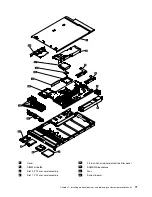Step 1.
Read the safety information (see Chapter 2 “Safety information” on page 3).
Step 2.
Turn off the server and peripheral devices and disconnect all power cords; then, remove the cover
(see the
Installation and User Guide
for instructions).
Step 3.
If necessary, lift the riser-card assembly out of the way (see the
Installation and User Guide
for
instructions).
Step 4.
Remove the system-board battery
1
:
a.
Use one finger to push the battery horizontally away from the PCI riser card in slot 2 and out
of its housing.
b.
Use your thumb and index finger to lift the battery from the socket.
Step 5.
Dispose of the battery as required by local ordinances or regulations.
Installing the system battery
The following notes describe information that you must consider when replacing the system-board battery in
the server.
• When replacing the system-board battery, you must replace it with a lithium battery of the same type
from the same manufacturer.
• After you replace the system-board battery, you must reconfigure the server and reset the system date
and time.
• To avoid possible danger, read and follow the following safety statement.
Statement 2
64
ThinkServer RD210 Hardware Maintenance Manual
Summary of Contents for ThinkServer RD210
Page 1: ...ThinkServer RD210 Hardware Maintenance Manual ThinkServer RD210 Types 3795 3796 3818 and 3819 ...
Page 2: ......
Page 3: ...ThinkServer RD210 Hardware Maintenance Manual ThinkServer RD210 Types 3795 3796 3818 and 3819 ...
Page 7: ...Korean Class A warning statement 172 Copyright Lenovo 2005 2010 vii ...
Page 8: ...viii ThinkServer RD210 Hardware Maintenance Manual ...
Page 22: ...14 ThinkServer RD210 Hardware Maintenance Manual ...
Page 26: ...18 ThinkServer RD210 Hardware Maintenance Manual ...
Page 70: ...62 ThinkServer RD210 Hardware Maintenance Manual ...
Page 74: ...66 ThinkServer RD210 Hardware Maintenance Manual ...
Page 142: ...134 ThinkServer RD210 Hardware Maintenance Manual ...
Page 172: ...164 ThinkServer RD210 Hardware Maintenance Manual ...
Page 181: ......
Page 182: ...Part Number 40M2493 Printed in USA 1P P N 40M2493 40M2493 ...