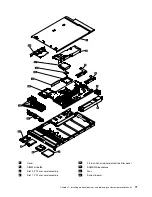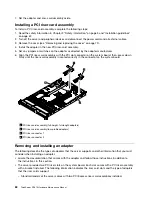Replacing the cover
Attention:
For proper cooling and airflow, replace the server cover before you turn on the server.
To replace the server cover, complete the following steps:
1. Align the cover
1
over the server (toward the rear of the server) until the cover edges slip in position
over the chassis.
2. Press down on the two blue tabs
2
and
3
on the front of the cover, while sliding the cover forward
toward the front of the server until the cover is completely closed.
000000
000000
000000
000000
000000
0
0
0
000000
000000
000000
000000
000000
Internal cable routing and connectors
The following illustration shows the internal routing and connectors for the two SAS signal cables (in server
models with eight SAS drive bays).
Notes:
1. To connect the SAS signal cables, make sure that you first connect the signal cable, and then the power
cable and signal cable.
2. To disconnect the SAS signal cables, make sure that you first disconnect the power cable, and then the
signal cable and configuration cable.
Chapter 7
.
Installing optional devices and replacing customer replaceable units
73
Summary of Contents for ThinkServer RD210
Page 1: ...ThinkServer RD210 Hardware Maintenance Manual ThinkServer RD210 Types 3795 3796 3818 and 3819 ...
Page 2: ......
Page 3: ...ThinkServer RD210 Hardware Maintenance Manual ThinkServer RD210 Types 3795 3796 3818 and 3819 ...
Page 7: ...Korean Class A warning statement 172 Copyright Lenovo 2005 2010 vii ...
Page 8: ...viii ThinkServer RD210 Hardware Maintenance Manual ...
Page 22: ...14 ThinkServer RD210 Hardware Maintenance Manual ...
Page 26: ...18 ThinkServer RD210 Hardware Maintenance Manual ...
Page 70: ...62 ThinkServer RD210 Hardware Maintenance Manual ...
Page 74: ...66 ThinkServer RD210 Hardware Maintenance Manual ...
Page 142: ...134 ThinkServer RD210 Hardware Maintenance Manual ...
Page 172: ...164 ThinkServer RD210 Hardware Maintenance Manual ...
Page 181: ......
Page 182: ...Part Number 40M2493 Printed in USA 1P P N 40M2493 40M2493 ...