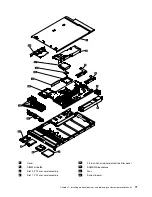Three boot failure
Configuration changes, such as added devices or adapter firmware updates can cause the server to fail
POST (power-on self-test). If this occurs on three consecutive boot attempts, the server will temporarily use
the default configuration values and automatically goes to F1 Setup. To solve the problem, complete the
following steps:
1. Undo any configuration changes that you made recently and restart the server.
2. Remove any devices that you added recently and restart the server.
3. If the problem remains, go to Setup and select
Load Default Settings
, and then click
Save
to restore the
server factory settings.
Chapter 5
.
Diagnostic
61
Summary of Contents for ThinkServer RD210
Page 1: ...ThinkServer RD210 Hardware Maintenance Manual ThinkServer RD210 Types 3795 3796 3818 and 3819 ...
Page 2: ......
Page 3: ...ThinkServer RD210 Hardware Maintenance Manual ThinkServer RD210 Types 3795 3796 3818 and 3819 ...
Page 7: ...Korean Class A warning statement 172 Copyright Lenovo 2005 2010 vii ...
Page 8: ...viii ThinkServer RD210 Hardware Maintenance Manual ...
Page 22: ...14 ThinkServer RD210 Hardware Maintenance Manual ...
Page 26: ...18 ThinkServer RD210 Hardware Maintenance Manual ...
Page 70: ...62 ThinkServer RD210 Hardware Maintenance Manual ...
Page 74: ...66 ThinkServer RD210 Hardware Maintenance Manual ...
Page 142: ...134 ThinkServer RD210 Hardware Maintenance Manual ...
Page 172: ...164 ThinkServer RD210 Hardware Maintenance Manual ...
Page 181: ......
Page 182: ...Part Number 40M2493 Printed in USA 1P P N 40M2493 40M2493 ...