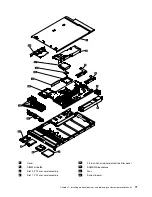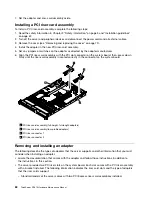• Handle the device carefully, holding it by its edges or its frame.
• Do not touch solder joints, pins, or exposed circuitry.
• Do not leave the device where others can handle and damage it.
• While the device is still in its static-protective package, touch it to an unpainted metal part of the server
for at least 2 seconds. This drains static electricity from the package and from your body.
• Remove the device from its package and install it directly into the server without setting down the device.
If it is necessary to set down the device, put it back into its static-protective package. Do not place the
device on the server cover or on a metal surface.
• Take additional care when you handle devices during cold weather. Heating reduces indoor humidity
and increases static electricity.
System-board internal connectors
The following illustration shows the internal connectors on the system board.
1
Battery
13
Fan 4 connector
2
Optional two-port Ethernet card connector
14
Fan 5 connector
3
PCI riser connector
15
Fan 6 connector
4
DIMM connectors
16
Fan 4 connector
Chapter 7
.
Installing optional devices and replacing customer replaceable units
69
Summary of Contents for ThinkServer RD210
Page 1: ...ThinkServer RD210 Hardware Maintenance Manual ThinkServer RD210 Types 3795 3796 3818 and 3819 ...
Page 2: ......
Page 3: ...ThinkServer RD210 Hardware Maintenance Manual ThinkServer RD210 Types 3795 3796 3818 and 3819 ...
Page 7: ...Korean Class A warning statement 172 Copyright Lenovo 2005 2010 vii ...
Page 8: ...viii ThinkServer RD210 Hardware Maintenance Manual ...
Page 22: ...14 ThinkServer RD210 Hardware Maintenance Manual ...
Page 26: ...18 ThinkServer RD210 Hardware Maintenance Manual ...
Page 70: ...62 ThinkServer RD210 Hardware Maintenance Manual ...
Page 74: ...66 ThinkServer RD210 Hardware Maintenance Manual ...
Page 142: ...134 ThinkServer RD210 Hardware Maintenance Manual ...
Page 172: ...164 ThinkServer RD210 Hardware Maintenance Manual ...
Page 181: ......
Page 182: ...Part Number 40M2493 Printed in USA 1P P N 40M2493 40M2493 ...