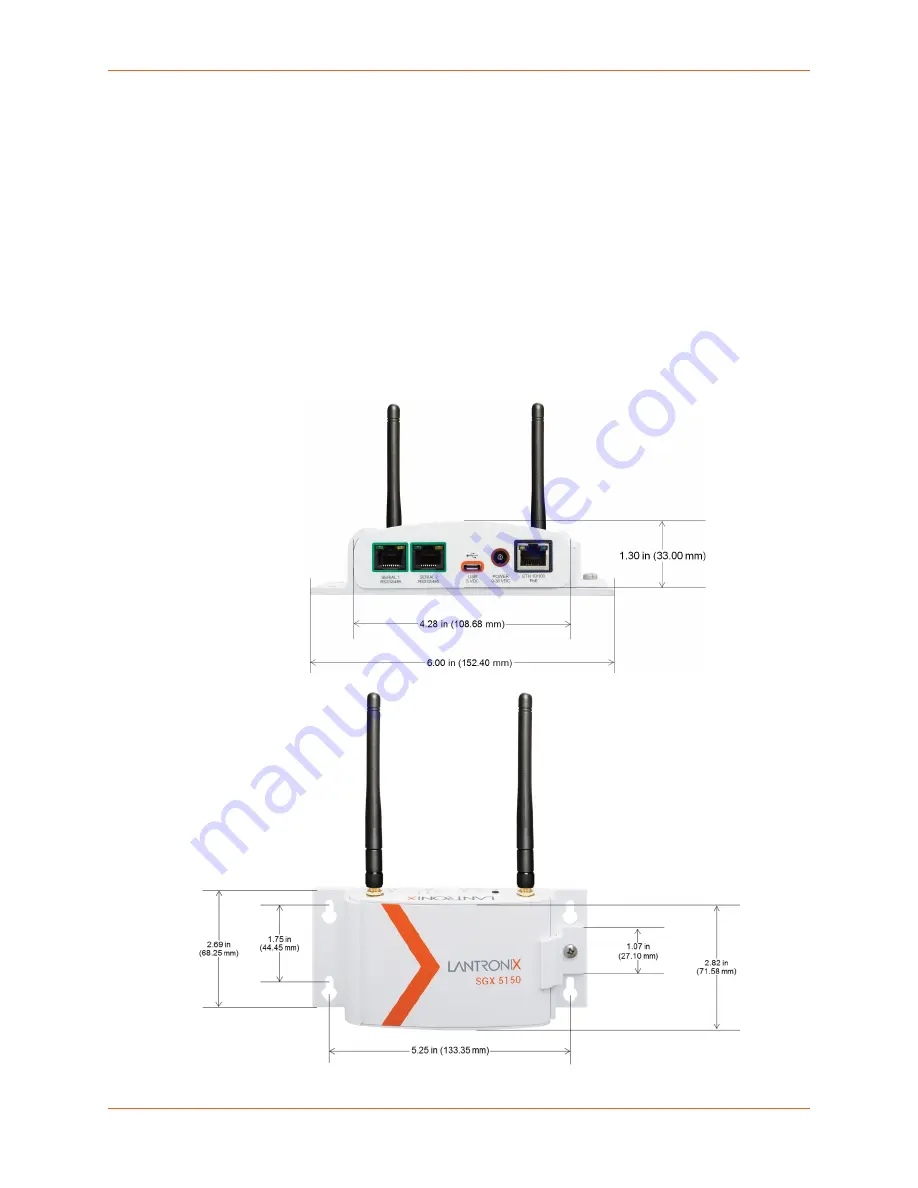
3: Installation of the SGX 5150
SGX 5150 IoT Device Gateway User Guide
29
TM
3. Mount or place the SGX 5150 gateway securely.
4. Supply power to the SGX 5150 and connect it to the user device by using the supplied type A
to type C USB cable. As soon as you plug the gateway into power, it powers up automatically,
the self-test begins, and LEDs would indicate the gateway’s status.
Note:
The SGX 5150 supports a power range of 9 to 30 VDC and can be powered up via
the barrel-power adapter or USB port.
5. Via the computer connected on the same network, you can follow one of two paths to device
discovery and initial network configuration as outlined below.
Note:
Antennas must be installed prior to powering on the unit. Do not remove or
connect the antennas while the unit power is on or proper wireless signals may not be
transmitted or received as intended.
Figure 3-15 SGX 5150 Dimensions in Inches (in) and Millimeters (mm)






























