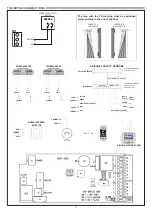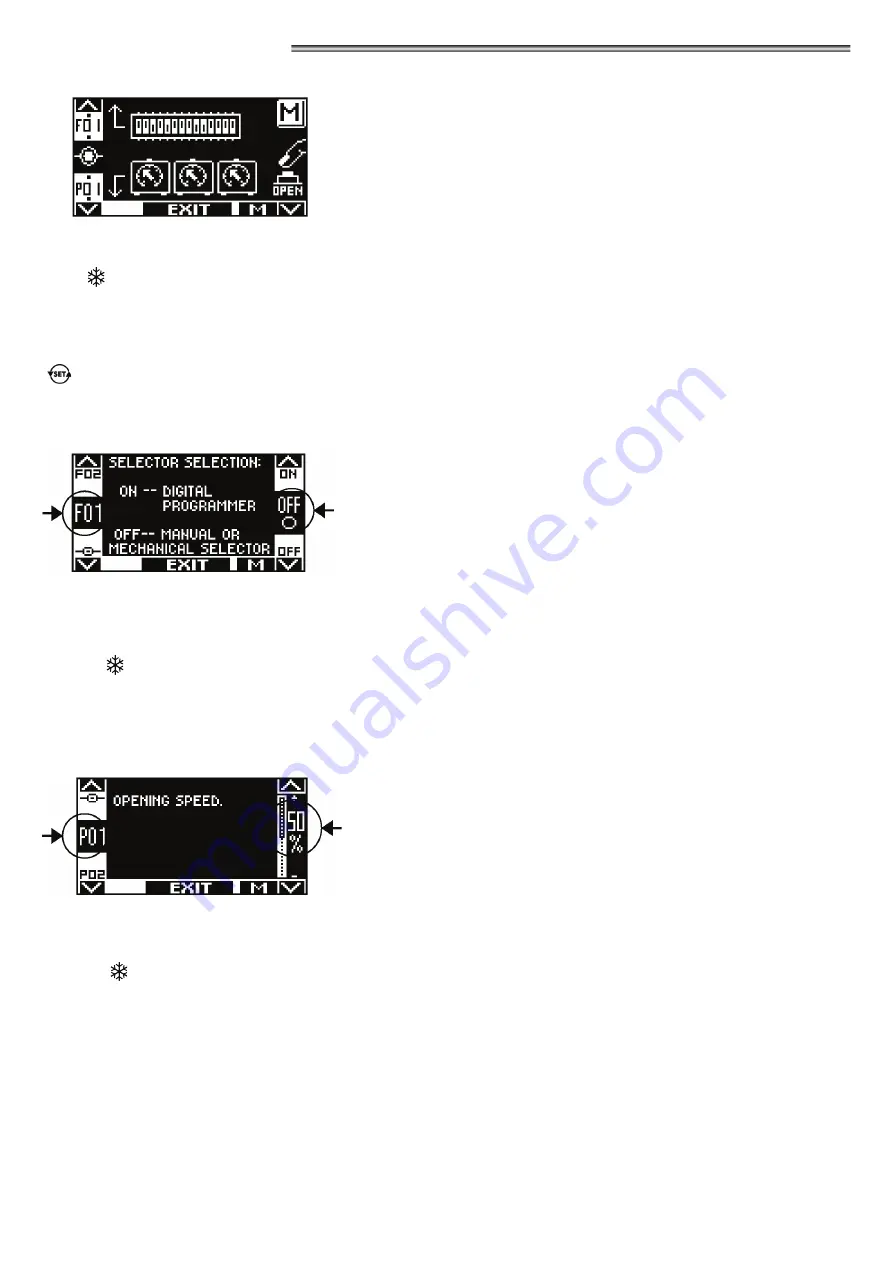
31
14) FUNCTIONS AND SETTINGS
To enter, type the 10-character technical password (for more information, refer to the “Password management” paragraph)
The buttons in this sub‑menu are used as follows:
F2 button
= to access the functions F setting (see “Function setting” paragraph);
button
.
= to access the P parameters setting (see the “Potentiometer adjustment” paragraph);
F1 button
= control door opening;
F3 button
= it is used only in case of dual leaf door to select whether you want to act on the functions and parameters of the
Master or Slave automation; the letter M or S to the bottom right of the display indicates which automation has been
selected.
In case of single leaf automation, on the top right of the display it is displayed the letter M.
button
= to return to the general programming menu.
14.1) FUNCTIONS SETTING
In this section the display describes the purpose of the selected function;
the button F1 sets the function status to OFF;
the button F3 sets the function status to ON;
the button F2 allows to go to the next function;
the button
allows returning to the previous function;
For information about the operation of each function, please refer to the "FUNCTION TABLE".
14.2) POTENTIOMETER ADJUSTMENT
In this section the display describes the selected parameter type;
the button F1 decreases the set percentage value;
the button F3 increases the set percentage value;
the button
allows to go to the next parameter;
the button F2 allows to return to the previous parameter.
For information about the operation of each potentiometer, please refer to the "POTENTIOMETER TABLE".
Below is the explanation of the operation of each potentiometer.