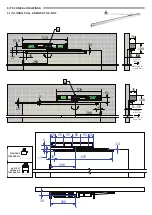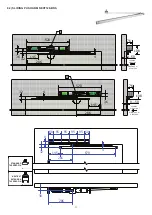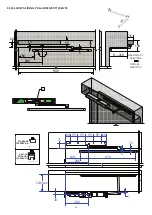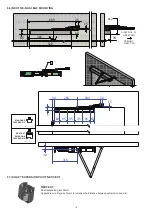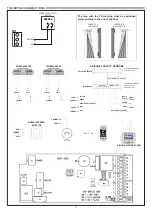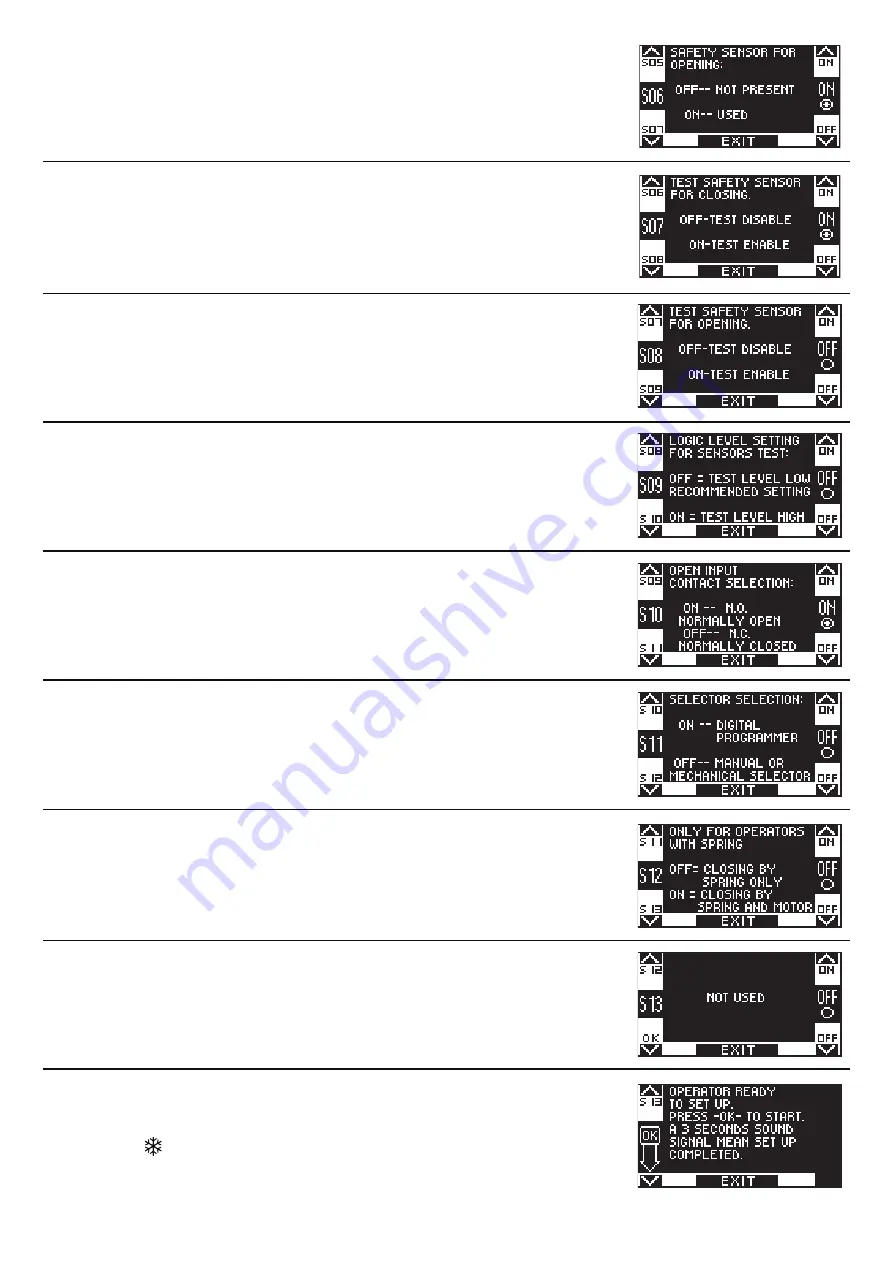
24
Select ON only if an opening safety sensor has been installed on E.O. input (terminal 6).
Only if function S05 was set to ON.
Select ON if a closing safety sensor was installed and monitored (as provided for by the standard
EN 16005) in order to activate the sensor test at the beginning of each cycle.
Select OFF only if the safety closing sensor has not been setup to be monitored.
For details, refer to the "Safety sensors" paragraph.
Only if the function S06 was set to ON
Select ON if an opening safety sensor was installed and monitored (as provided for by the standard
EN 16005) in order to activate the sensor test at the beginning of each cycle.
Select OFF only if the opening safety sensor has not been setup to be monitored.
For details, refer to the "Safety sensors" paragraph.
Only if the functions S07 and/or S08 are set to ON.
Selects the logic state of the test, used by the automation control unit to monitor the safety sensors.
The setup depends on the characteristics of the sensor installed.
Select OFF when using sensors of the type "OA-EDGE T" or "FLAT SCAN";
Contact configuration on OPEN input between terminals 0-3 of the control unit NEXT-L120S.
Select ON with a normally open contact or when the OPEN input is not used.
Select OFF when you use a device with a normally closed contact.
Choice of the work program selector.
OFF: Manual selector or mechanical selector EV‑MSEL.
ON: Digital selector ET-DSEL or T-NFC.
The automation is ready for the set‑up cycle.
Exit the detection range of the opening safety sensor during the setup, to allow the sensor to
detect only the presence of any side wall at the end of the opening.
Press the button (OK).
The control unit buzzer emits 4 beeps and the set‑up cycle starts at low speed.
Once the opening run is completed, a long beep indicates that the setup is successful.
Select whether the door should only be closed by spring force (OFF), or if the motor (ON) must
also be enabled to provide greater reclosing force.
Function NOT used.