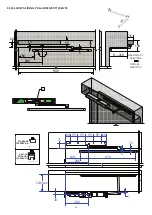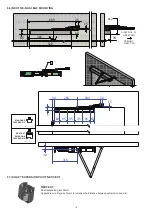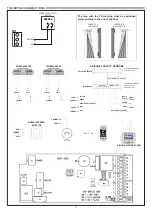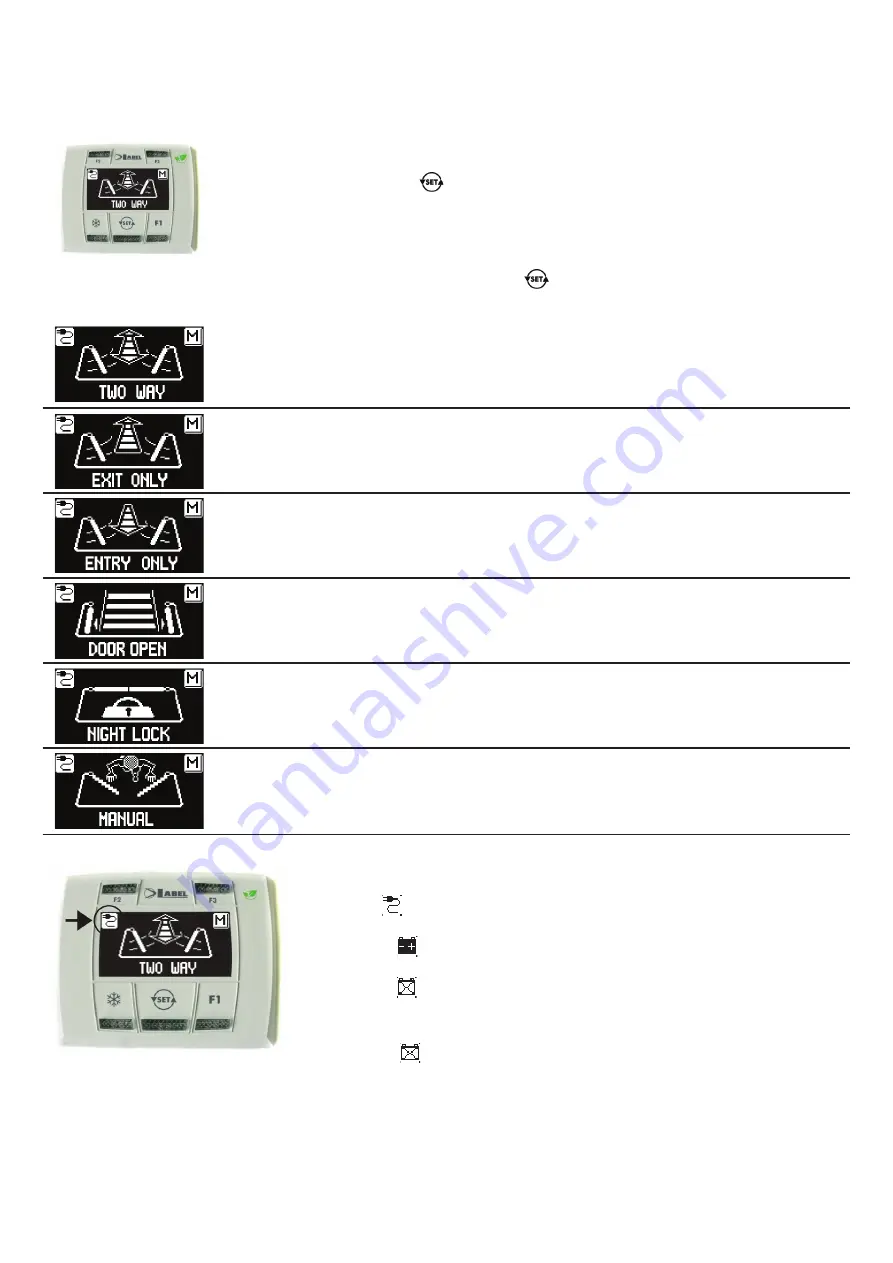
27
11.3) DIGITAL SELECTOR ET-DSEL – USED AS PROGRAM SELECTOR
The digital selector ET-DSEL can be installed in the system and used by the user like a program selector, as an alternative to the manual
and mechanical selector if you need a more comprehensive tool in terms of functions and graphics.
To enable ET-DSEL operation as program selector, set the F01 function to OFF (see paragraph “Functions setup”).
Pressing briefly the button
, select the automatic door operating mode.
Whenever the button is pressed, you switch from a work program to the next.
The work programs which can be selected using the button are described below
Automatic unidirectional exit only program
To disable entry detection on external Radar input.
Open door program
The door remains motionless in the position of complete opening.
Manual free door
Automatic operation is disabled and the door can be opened manually.
Automatic bidirectional program
The door automatically opens after an opening command.
Automatic unidirectional entry only program
To disable exit detection on internal Radar input.
Night lock program
The door can only be opened by the OPEN input or by radio control if the radio receiver is installed.
Power lamp display
The symbol
indicates the presence of mains power voltage and the battery, if any, is
operating.
•
The symbol
indicates the absence of mains power voltage. Automation operation is
ensured by the emergency battery, if any, which is in working order.
•
The symbol
with mains power voltage indicates that the battery is damaged.
In this case, the control unit buzzer emits a beep before each door opening for 10 cycles
(if function F10 OFF), or the door opens and remains open (if function F10 ON).
•
The symbol
without mains power voltage indicates that the emergency battery is
about to run out.