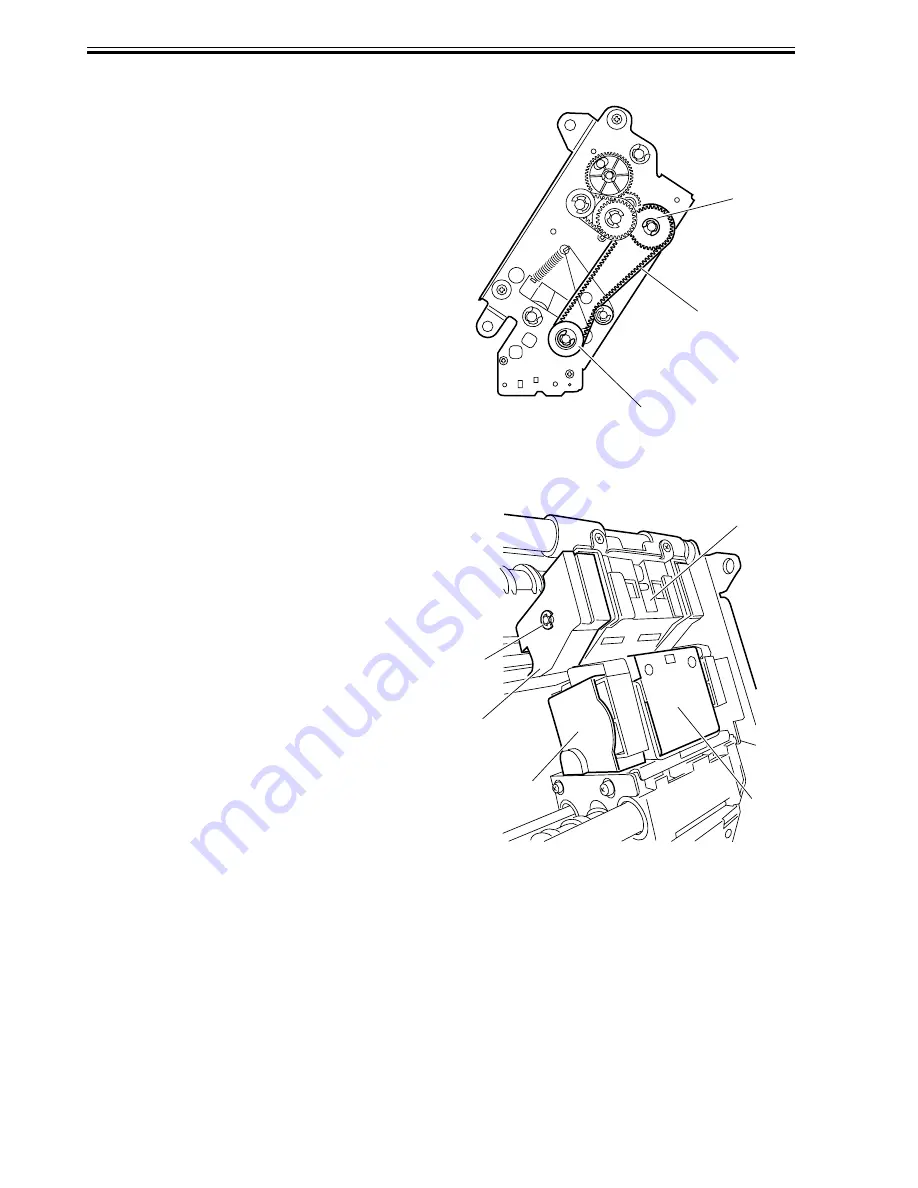
3-8
CHAPTER 3 MECHANICAL SYSTEMS
1.2.2 Adjusting the Stapler Phase
When the gears or timing belt at the front of
the stapler is replaced or removed for some
reason, the staple shooting timing of the
staple driver (lower unit of the stapler) does
not match the staple bending timing of the
staple clincher (upper unit of the stapler).
Adjust the stapler phase following the proce-
dure described below.
F03-102-03
1) Detach the gear cover [2] from the staple
driver [1].
2) Remove the E-ring [3] to detach the side
cover [5] of the staple clincher [4].
F03-102-04
Timing belt
Gear
Gear
[2]
[5]
[3]
[4]
[1]
Summary of Contents for DF-75
Page 1: ...SERVICE MANUAL Published in Aug 01 5FG70760 DF 75...
Page 12: ...CHAPTER 1 GENERAL DESCRIPTION...
Page 24: ...CHAPTER 2 OUTLINE OF OPERATION...
Page 89: ...CHAPTER 3 MECHANICAL SYSTEMS...
Page 132: ...CHAPTER 4 MAINTENANCE AND INSPECTION...
Page 135: ...CHAPTER 5 TROUBLESHOOTING...
Page 142: ...5 7 CHAPTER 5 TROUBLESHOOTING...
Page 145: ...5 10 CHAPTER 5 TROUBLESHOOTING 2 1 2 Motor PCBs M7 M8 M5 M4 M3 M6 M1 M2 1 F05 201 02...
Page 175: ...5 40 CHAPTER 5 TROUBLESHOOTING...
Page 176: ...APPENDIX...
Page 180: ...A 4...
Page 184: ...A 8 APPENDIX...
Page 198: ...A 22...






























