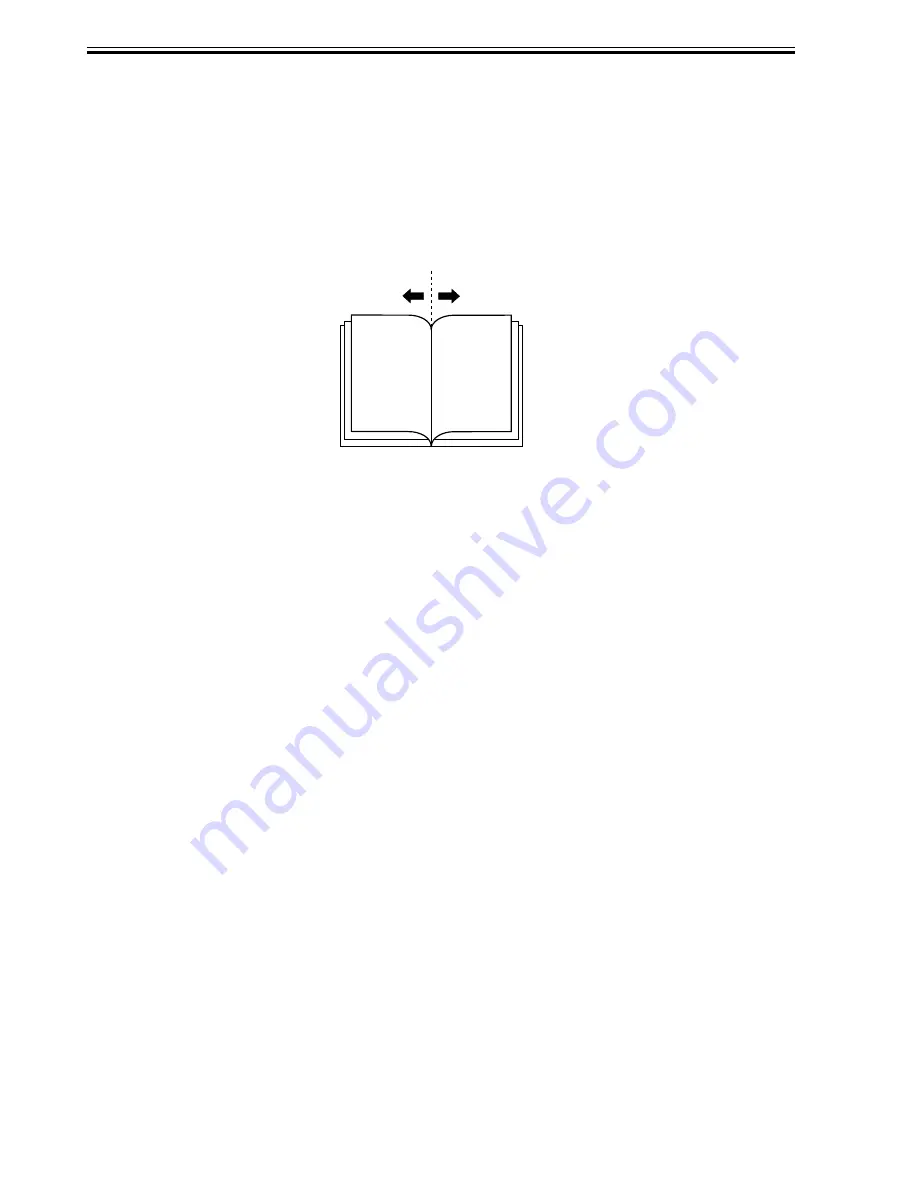
5-2
CHAPTER 5 TROUBLESHOOTING
2) Adjust the folding position by pressing the PSW1 or PSW2 on the finisher controller PCB
a required number of times. Pressing the switch once moves the folding position about
0.16 mm.
•
•
•
•
• To move the folding position in the “-” direction, press the PSW1.
• To move the folding position in the “+” direction, press the PSW2.
• Pressing the PSW1 and PSW2 at the same time clears the adjustment value.
F05-101-03
3
) When adjustment of the folding position is complete, set all bits of the SW1 on the finisher
controller PCB to OFF.
4) Enter the bind mode of the host machine and check whether the folding position is adjusted
properly. If adjusted improperly, adjust the folding position again.
+ direction
- direction
Summary of Contents for DF-75
Page 1: ...SERVICE MANUAL Published in Aug 01 5FG70760 DF 75...
Page 12: ...CHAPTER 1 GENERAL DESCRIPTION...
Page 24: ...CHAPTER 2 OUTLINE OF OPERATION...
Page 89: ...CHAPTER 3 MECHANICAL SYSTEMS...
Page 132: ...CHAPTER 4 MAINTENANCE AND INSPECTION...
Page 135: ...CHAPTER 5 TROUBLESHOOTING...
Page 142: ...5 7 CHAPTER 5 TROUBLESHOOTING...
Page 145: ...5 10 CHAPTER 5 TROUBLESHOOTING 2 1 2 Motor PCBs M7 M8 M5 M4 M3 M6 M1 M2 1 F05 201 02...
Page 175: ...5 40 CHAPTER 5 TROUBLESHOOTING...
Page 176: ...APPENDIX...
Page 180: ...A 4...
Page 184: ...A 8 APPENDIX...
Page 198: ...A 22...































