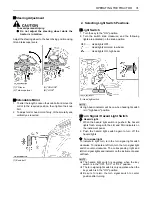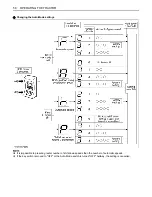45
OPERATING THE TRACTOR
C
Display Operating Procedures
The display has been factory-set for the following 4
settings. They are interlocked from top to bottom with
Switches 1 thru 4. For viewing and modifying the
information, see the chart on the next page.
Indicator
(1) Switch
(2) Indicator
ON
Press the switch to change the display.
OFF
The display does not change even by
pressing the switch.
FLASHING
The data are reset by holding down the
switch.
Summary of Contents for M100GX
Page 17: ... 7 SAFE OPERATION 7 DANGER WARNING AND CAUTION LABELS ...
Page 18: ...SAFE OPERATION 8 ...
Page 19: ... 9 SAFE OPERATION ...
Page 20: ...SAFE OPERATION 10 ...
Page 21: ... 11 SAFE OPERATION ...