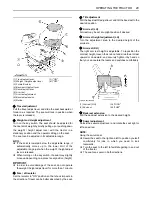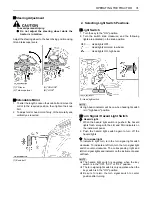OPERATING THE TRACTOR
42
C
Trip meter mode
The total operating hours counted from the previous
resetting is displayed.
Hold down the display switch for 2 seconds or longer to
reset the trip meter to [0. 0].
C
Priority display
If the "RPM dual memory setting" or "Rev-limiter control
setting" is engaged, the set speed takes priority on the
display. The figure shown below is an example of the
display when the engine speed has been set for the switch
A side.
SIDE DIGITAL DISPLAY
This display shows the following information.
1. Four rows with 30 types of tractor information, such as
travel speed, PTO rpm and mileage can be selected
by the operator.
2. Operating history for the past 4 months can be
displayed.
This chapter covers "How to view and select" the 4 rows
of information.
For the meanings and selection procedures of other data,
as well as changing the display settings, refer to the "SIDE
DIGITAL DISPLAY" appendices at the back of this
manual.
B
Initial Setting
Before use, make sure the tire circumference installed,
the clock and the working range of implement are set.
Otherwise, the travel speed, work area, work distance and
other data will not be correctly displayed.
C
Setting procedure
1. Turn on the key switch. With the following data on the
screen, hold down the mode selector switch. Various
screens can be selected.
2. Select the tire circumference setting mode with Switch
3 and press Switch 4 to go to the tire circumference
setting screen.
3. Check to see if the tire circumference is correctly
preset. If not, correct the numerical settings with
Switches 1, 2 and 3, referring to the table below. Press
Switch 4 to save the new setting.
4. Select the tire circumference setting mode with Switch
3 and press Switch 4 to go to the tire circumference
setting screen.
(1) Switch A
(2) Set engine speed
(1) Mode selector switch
Summary of Contents for M100GX
Page 17: ... 7 SAFE OPERATION 7 DANGER WARNING AND CAUTION LABELS ...
Page 18: ...SAFE OPERATION 8 ...
Page 19: ... 9 SAFE OPERATION ...
Page 20: ...SAFE OPERATION 10 ...
Page 21: ... 11 SAFE OPERATION ...