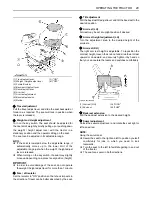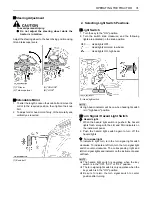31
OPERATING THE TRACTOR
B
Steering Adjustment
To avoid personal injury:
A
Do not adjust the steering wheel while the
tractor is in motion.
Adjust the steering wheel to the best driving position using
tilt and telescope levers.
B
Extendable Mirror
1. To alter the length: Loosen the knob bolt and move the
mirror to the required position, then tighten the knob
bolt.
2. To adjust mirror head: Hold firmly, tilt horizontally and
vertically as required.
B
Light Switch
1. Turn the key to the "ON" position.
2. Turn the switch knob clockwise, and the following
lights are activated on the knob position.
A
High beam indicator will be on when head light switch
is in "high beam" position.
B
Turn Signal / Hazard Light Switch
C
Hazard Light
1. When the hazard light switch is pushed, the hazard
lights flash, along with the L/H and R/H indicators on
the instrument panel.
2. Push the hazard light switch again to turn off the
hazard lights.
C
Turn signal light
To indicate a right turn, turn the turn signal light switch
clockwise. To indicate a left turn, turn the turn signal light
switch counter-clockwise. The corresponding right and
left turn signal lights and indicator on the instrument panel
will flash.
A
The hazard light switch is operative when the key
switch is in the "ON", "ACC" or "OFF" position.
A
The turn signal light switch is only operative when the
key switch is in the "ON" position.
A
Be sure to return the turn signal switch to center
position after turning.
(1) Tilt lever
(2) Telescope lever
(A) "UNLOCK"
(B) "LOCK"
(1) Knob bolt
2. Selecting Light Switch Positions.
OFF...... Head lights OFF.
....... Head lights dimmed, low beam.
....... Head lights ON, high beam.
(1) Head light switch
Summary of Contents for M100GX
Page 17: ... 7 SAFE OPERATION 7 DANGER WARNING AND CAUTION LABELS ...
Page 18: ...SAFE OPERATION 8 ...
Page 19: ... 9 SAFE OPERATION ...
Page 20: ...SAFE OPERATION 10 ...
Page 21: ... 11 SAFE OPERATION ...