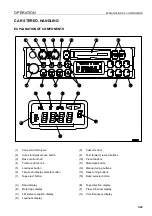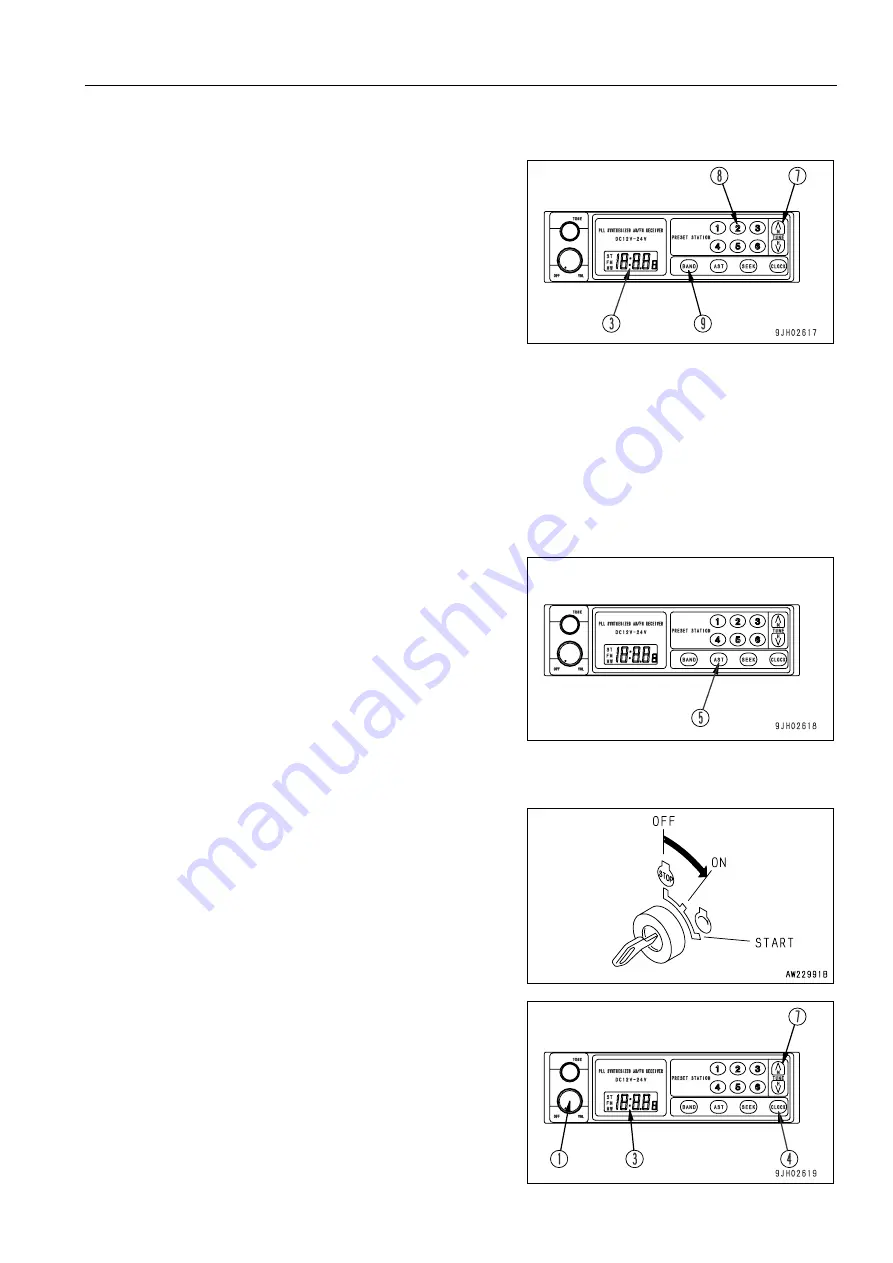
OPERATION
EXPLANATION OF COMPONENTS
3-53
METHOD OF PRESETTING
1.
Select the desired preset station.
Use BAND button (9) to select FM or AM, then use TUNE
button (7) to select the frequency of the broadcasting sta-
tion.
2.
Decide one of preset buttons (8) to be used for the preset
station, and keep it pressed for 2 seconds. The number of
the button will be shown on display (3) and the presetting is
completed.
3.
Repeat Steps 1 - 2 to preset the other broadcasting sta-
tions.
q
To change the setting of a preset button to another sta-
tion, repeat Steps 1 - 2.
q
If the battery is replaced or the power is switched off,
all the preset settings are deleted. Carry out the pre-
setting operation again.
q
It is possible to preset 6 FM and 6 AM stations.
METHOD OF USING AUTO MEMORY
If AST button (5) is kept pressed for 2 seconds, the broadcast-
ing stations that can be received in the area are called up in
turn, and the broadcasting stations are automatically saved in
the preset memory.
METHOD OF SETTING TIME
1.
Turn the starting switch ON, then turn radio power switch
(1) ON.
If display (3) is showing the frequency, press display selec-
tor button (4) to display the time.
2.
To set the time, keep the CLOCK button (4) pressed, and
Press the
∨
part of TUNE button (7) to change the minutes
Press the
∧
part of TUNE button (7) to change the hours
Summary of Contents for 76243
Page 2: ......
Page 3: ...FOREWORD 11 ...
Page 5: ...FOREWORD FOREWORD 1 3 q Machine equipped without cab Back pocket of operator s seat ...
Page 16: ...NECESSARY INFORMATION FOREWORD 1 14 ...
Page 17: ...FOREWORD NECESSARY INFORMATION 1 15 ...
Page 24: ...CONTENTS 1 22 ...
Page 28: ...SAFETY LABELS SAFETY 2 4 SAFETY LABELS 2 POSITIONS OF SAFETY PICTOGRAMS 2 ...
Page 289: ...SPECIFICATIONS 15 ...
Page 297: ...INDEX 17 ...
Page 298: ...INDEX 7 2 ...
Page 301: ...COLOPHON 18 ...