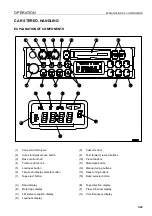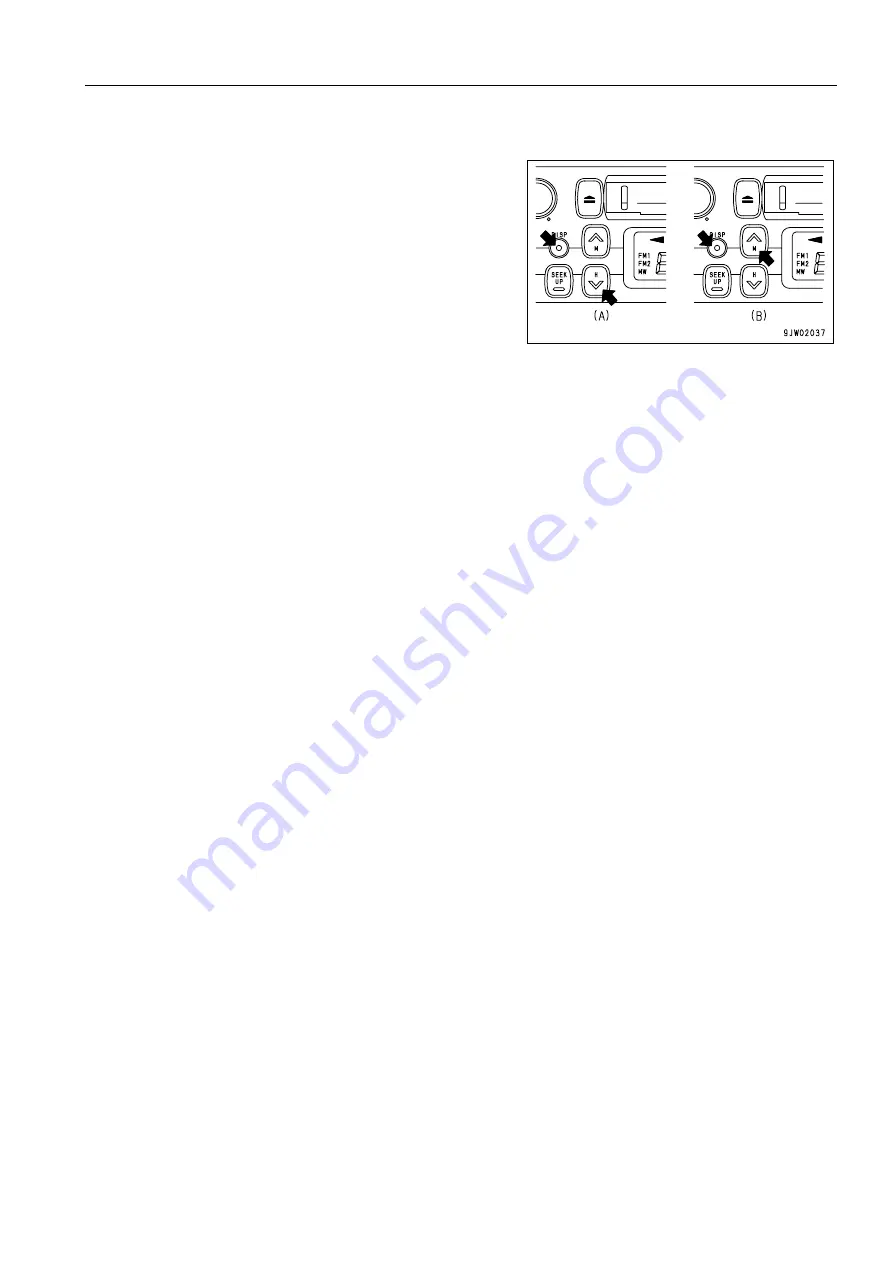
OPERATION
EXPLANATION OF COMPONENTS
3-57
CASSETTE DOOR
Set the cassette with the exposed portion of the tape on the
right side and insert it through the cassette door (8).
FAST FORWARD, REWIND BUTTONS
These buttons (9) are used to fast-forward or rewind the tape.
q
Fast forward/rewind
If you press the button pointing in the same direction as the arrow indicating the direction of play, the tape will
be fast forwarded; if you press the button pointing in the opposite direction, the tape will be rewound.
To stop the tape, lightly press the button that is not locked. The fast forward or rewind operation will be can-
celed.
PRESET BUTTONS
These buttons (10) are used to call up the broadcast station frequencies preset in memory for each of buttons No.
1 to No. 6.
It is possible to preset 18 stations (FM: 12; AM: 6) with these buttons.
METAL TAPE BUTTON
(used also for preset button No. 5)
This button (11) is used when playing a metal or chrome tape. This button is also used for preset button No. 5.
When it is pressed, “MTL“ appears on the display.
MANUAL TUNING BUTTONS
These buttons (12) are used for manual tuning.
When “TUN
∧
“ button is pressed, the frequency goes up 9 kHz for AM or 0.1 MHz for FM; when “TUN
∨
“ button is
pressed, the frequency goes down 9 kHz for AM or 0.1 MHz for FM.
If the button is pressed down and held, the frequency will change continuously.
SEEK TUNING BUTTONS
These buttons (13) are used to seek tuning.
When the “SEEK UP“ button is pressed, the search automatically goes up; when the “SEEK DOWN“ button is
pressed, the search automatically goes down.
When the next station that can be received is found, it automatically stops.
BAND SELECTOR BUTTON
When this button (14) is pressed, the band is switched between FM1, FM2, and MW (AM). The band is shown on
the display.
Summary of Contents for 76243
Page 2: ......
Page 3: ...FOREWORD 11 ...
Page 5: ...FOREWORD FOREWORD 1 3 q Machine equipped without cab Back pocket of operator s seat ...
Page 16: ...NECESSARY INFORMATION FOREWORD 1 14 ...
Page 17: ...FOREWORD NECESSARY INFORMATION 1 15 ...
Page 24: ...CONTENTS 1 22 ...
Page 28: ...SAFETY LABELS SAFETY 2 4 SAFETY LABELS 2 POSITIONS OF SAFETY PICTOGRAMS 2 ...
Page 289: ...SPECIFICATIONS 15 ...
Page 297: ...INDEX 17 ...
Page 298: ...INDEX 7 2 ...
Page 301: ...COLOPHON 18 ...