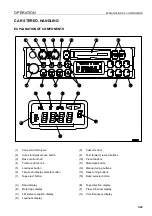EXPLANATION OF COMPONENTS
OPERATION
3-60
REVERSING TAPE
When listening to the tape, press both FAST FORWARD,
REWIND buttons (A) and (B) at the same time lightly.
When this is done, the tape direction display will be reversed.
PRECAUTION WHEN USING
3
WARNING
q
If a voltage greater than the specified voltage is input, it may cause fire, electrocution, or other failure.
Never input any voltage other than the specified voltage.
q
Places inside the radio are under high voltage. Do not remove the cover.
q
Do not carry out any modifications. This may cause fire, electrocution, or other failure.
q
If the sound cannot be heard, nothing is displayed, or any other abnormality occurs, turn off the power
switch and ask your Komatsu distributor to make repairs without delay.
q
Stow the antenna when traveling in places with low overhead clearance.
q
To ensure safety during operations, keep the volume at a level where it is possible to hear other machines.
q
If water gets inside the speaker case or radio (auto tuning), it may cause a serious problem, take care not to let
water get in these items.
q
Do not wipe the scales or buttons with benzene, thinner, or any other solvent. Wipe with a soft dry cloth. Use
a cloth soaked in alcohol if the equipment is extremely dirty.
NOTICE
Handling cassette tape
Clean the tape head approx. once a month with a commercially available head cleaning tape.
Do not leave the tape any place where it is exposed to direct sunlight, any place that is excessively dusty,
or any place where there is a magnetic field.
Do not use 120-minute tapes. The tape is thin and it easily gets caught up inside the machine.
If the tape is slack, it easily gets caught up inside the machine. Use a pencil to wind in the tape to remove
any slack.
Do not use any cassette tape if the label has started to come off. It may cause defective rotation, or it may
be impossible to get the tape out of the machine.
Summary of Contents for 76243
Page 2: ......
Page 3: ...FOREWORD 11 ...
Page 5: ...FOREWORD FOREWORD 1 3 q Machine equipped without cab Back pocket of operator s seat ...
Page 16: ...NECESSARY INFORMATION FOREWORD 1 14 ...
Page 17: ...FOREWORD NECESSARY INFORMATION 1 15 ...
Page 24: ...CONTENTS 1 22 ...
Page 28: ...SAFETY LABELS SAFETY 2 4 SAFETY LABELS 2 POSITIONS OF SAFETY PICTOGRAMS 2 ...
Page 289: ...SPECIFICATIONS 15 ...
Page 297: ...INDEX 17 ...
Page 298: ...INDEX 7 2 ...
Page 301: ...COLOPHON 18 ...