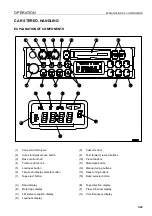OPERATION
EXPLANATION OF COMPONENTS
3-51
STATION SELECTOR BUTTON (AST)
When this button (5) is pressed, the preset stations are called up in turn. When the desired broadcasting station is
reached, press the button again to stop it.
If this button is kept pressed for 2 seconds, it switches to auto memory.
SEEK BUTTON (SEEK)
When this button (6) is pressed, it automatically searches for stations that can be received. When it finds a station
that can be received, it stops.
TUNING BUTTON
When the
∨
part of this button (7) is pressed, the frequency goes up; when the
∧
part of this button (7) is pressed,
the frequency goes down. If the button is kept pressed, the frequency changes continuously.
PRESET BUTTON
When this button (8) is pressed, it is possible to preset one station each for FM and AM.
For details of the method of presetting, see “METHOD OF PRESETTING (3-53)“.
FM/AM SELECTOR BUTTON (BAND)
When this button (9) is pressed, the band switches between FM and AM. Each time the button is pressed, it
switches AM
→
FM
→
AM.
Summary of Contents for 76243
Page 2: ......
Page 3: ...FOREWORD 11 ...
Page 5: ...FOREWORD FOREWORD 1 3 q Machine equipped without cab Back pocket of operator s seat ...
Page 16: ...NECESSARY INFORMATION FOREWORD 1 14 ...
Page 17: ...FOREWORD NECESSARY INFORMATION 1 15 ...
Page 24: ...CONTENTS 1 22 ...
Page 28: ...SAFETY LABELS SAFETY 2 4 SAFETY LABELS 2 POSITIONS OF SAFETY PICTOGRAMS 2 ...
Page 289: ...SPECIFICATIONS 15 ...
Page 297: ...INDEX 17 ...
Page 298: ...INDEX 7 2 ...
Page 301: ...COLOPHON 18 ...