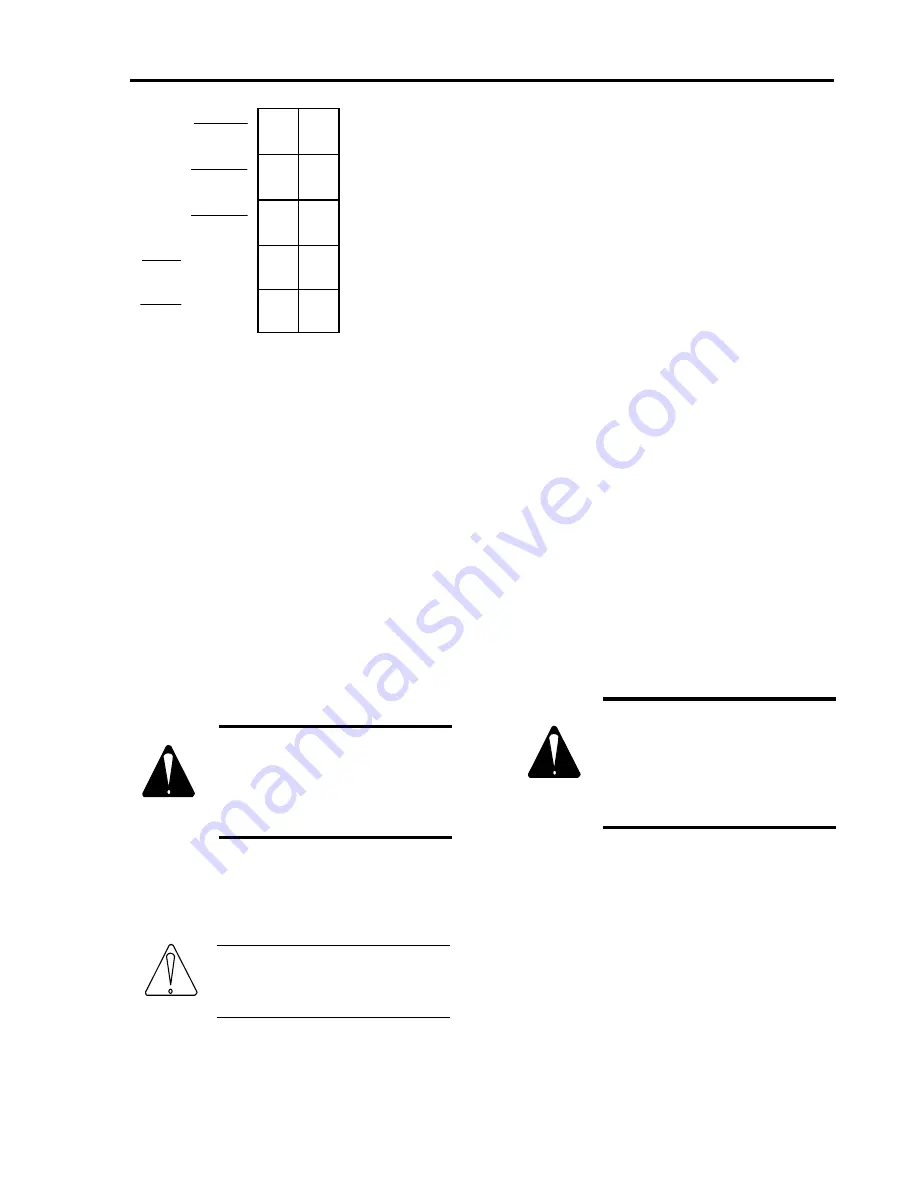
BDS5
C
HAPTER
2 - I
NSTALLATION
2-9
OUT A
6
1
OUT A
OUT B
7
2
OUT B
OUT Z
8
3
OUT Z
IN B
(Standard)
9
4
IN B (Standard)
IN A
(Standard)
10
5
IN A (Standard)
Figure 2.4. BDS5 (C1)
2.6.4.2 Encoder Equivalent Input
The encoder and pulse inputs are for signals from a
master encoder (for example, an encoder on another
motor, or the encoder output of another BDS5). The
BDS5 can also use an encoder for feedback in some
cases. The encoder equivalent input is not available
when the analog input (OPT1 Card) or pulse input
(OPT2 Card) is installed.
If the encoder input is being used for a velocity
command, as is the case for electronic gearbox
applications, then you must be careful to connect the
encoder input for the correct direction of rotation. If
the BDS5 is being used as a velocity drive, and
another controller is closing a position loop, reversing
the encoder inputs can cause the BDS5 to run away or
oscillate. BE CAREFUL TO CONNECT THE
ENCODER/PULSE INPUT SO THAT THE
DIRECTION IS CORRECT!
Phase the encoder/pulse input
correctly. Incorrect phasing
of the encoder input can
cause excursions,
oscillations, or runaways.
Note that if your BDS5 is configured with the optional
analog input, then encoder equivalent inputs are not
available. The outputs are still available.
Systems with the optional
analog inputs do not have
encoder equivalent inputs.
2.6.4.3 Pulse Input (OPT2 Card)
As an option, you can also purchase your BDS5 with a
Pulse Input option. This option allows you to:
1.
Control the BDS5 from a stepper-motor
controller. For this function, configure the
BDS5 as an electronic gearbox and select the
format that is compatible with your controller.
2.
Input a single-phase clock from your computer.
There are occasions when you want to control
the BDS5 with a unidirectional clock (for
example, feedrate override). The Pulse Input
option accepts a single-phase clock, such as
would be generated from an electronic
timer/counter chip.
The Pulse Input Option board (BDS5-OPT2) is
mounted inside the BDS5 unit. This board accepts
pulse inputs in three formats: count/direction,
up/down, or single-phase. Use the toggle switch on
the board to select the formats. See Drawing A-93146
for more information.
2.6.4.4 Encoder Equivalent Output
The Encoder Equivalent Output provides position
information to another device in the system. The
output is in standard encoder format. The Encoder
Equivalent Output must be phased correctly. If the
BDS5 is being used as a velocity drive, and another
controller is closing a position loop, reversing the
Encoder Equivalent Output can cause the BDS5 to run
away or oscillate. BE CAREFUL TO CONNECT
THE ENCODER EQUIVALENT OUTPUT SO
THAT THE DIRECTION IS CORRECT!
Phase the Encoder Equivalent
Output correctly. Incorrect
phasing of the Encoder
Equivalent Output can cause
excursions, oscillations, or
runaways.
WARNING
WARNING
NOTE
Summary of Contents for BDS5
Page 2: ......
Page 3: ...BDS5 INSTALLATION AND SETUP MANUAL Old Number M93101 ISSUE 4 New Number MB5000H...
Page 4: ......
Page 8: ......
Page 10: ......
Page 18: ......
Page 20: ......
Page 62: ...CHAPTER 2 INSTALLATION BDS5 2 26...
Page 73: ...BDS5 CHAPTER 4 MAINTENANCE...
Page 74: ...CHAPTER 4 MAINTENANCE BDS5...
Page 78: ...CHAPTER 4 MAINTENANCE BDS5 4 4...
Page 86: ...APPENDIX A WARRANTY INFORMATION BDS5 A 2...
Page 88: ...APPENDIX B DRAWINGS BDS5 B 2 THIS PAGE INTENTIONALLY LEFT BLANK...
Page 116: ......
















































