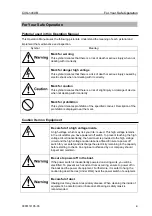CVS-1410B
Contents
0093114105-03
v
Contents
Document Revision History ......................... i
Important Notice ......................................... ii
For Your Safe Operation ............................ iii
Contents ..................................................... v
Introduction ................................................ ix
System Configuration ................................. x
Configuration of Equipment ....................... xi
Change the frequency ............................. xiv
Chapter 1 Basic Operation ...................... 1-1
1.1
How to use the key .................... 1-1
1.2 Power
On/Off ............................. 1-2
Power on .................................... 1-2
Power off .................................... 1-2
Alarm of Power Voltage ............. 1-2
1.3 LCD
Brilliance
Adjustment
.........
1-3
Adjustment of LCD Brilliance ..... 1-3
Brightness Adjustment of Panel
Brilliance .................................... 1-3
1.4
Switch-over of Display mode ..... 1-3
Normal Image (Low frequency,
High frequency) .......................... 1-3
Dual frequency ........................... 1-4
Zoom (Low frequency, High
frequency) .................................. 1-4
Navigation Menu (NAV1, NAV2) 1-6
1.5
Selection of NAV Display ........... 1-7
Type of NAV Display .................. 1-7
Selection of NAV Menu .............. 1-7
1.6
Switch-over of Range ................ 1-8
Setting the range switching to auto
range .......................................... 1-8
Setting the range switching to
Manual range ............................. 1-8
1.7 Setting
of
Shift ............................ 1-8
Setting of Manual Shift ............... 1-8
Release of manual Shift ............. 1-9
Setting of Auto Shift ................... 1-9
1.8 Gain
Adjustment
....................... 1-10
TVG .......................................... 1-10
1.9
Use of [EVENT] key ................. 1-10
Selecting the event key
function .................................... 1-11
Presetting the waypoint ........... 1-11
Store the image ........................ 1-12
Fishing hot spot ........................ 1-12
1.10 Use of [F1] / [F2] key ................ 1-13
Selecting the
[F1] / [F2] key ........................... 1-13
Preset of [F1] / [F2] key ........... 1-13
1.11 Operation of VRM .................... 1-13
1.12 Display of fish information ........ 1-14
Display the fish symbol / Stop the
display of fish symbol ............... 1-14
Selecting the symbol info ......... 1-14
Fish symbol detection
adjustment ............................... 1-15
Size adjustment ....................... 1-15
Big fish / Big fish color ............. 1-15
Points to note in use of fish
symbol ...................................... 1-16
Chapter 2 How to use the menu ............. 2-1
2.1
How to operate the menu .......... 2-1
Display the menu / Stop the
display of menu .......................... 2-1
Menu Operation ......................... 2-1
2.2
Changing of Image Speed ......... 2-2
2.3
Rejection of Interference ............ 2-2
Interference Rejection ................ 2-2
2.4
Color Rejection of Weak Echo ... 2-3
Color Rejection .......................... 2-3
2.5 Rejection
of
Noise
......................
2-3
Noise Rejection .......................... 2-3