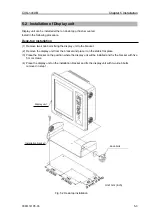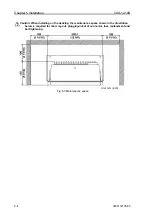Chapter 3 How to use the menu2
CVS-1410B
3-6
0093114105-03
3.7 Frequency
Select
Frequency select (Low / High)
The frequency of the connected transducer (low
frequency and high frequency) is chosen.
Caution: Do not choose a frequency
different from the frequency of the
connected transducer.
Caution: When the frequency out of the
specified range is choosen, the
setting value is displayed in a faded
color.
Power frequency adjustment
It is necessary to adjust power frequency when
noise appears on the image. The value for
adjustment depends on the frequency of the
transducer.
Caution: Power frequency adjustment is
for internal noise, so there is no
effect for external noise.
Display1
D.range
Display2
Alarm1
Alarm2
NAV
Image
System
Freq select (L)
Freq select (H)
Power freq adj
Return
Next
Freq
42.0
210.0
107.0
Adjust