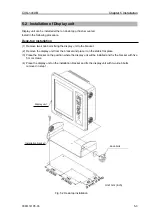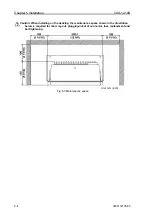CVS-1410B
Chapter 3 How to use the menu2
0093114105-03
3-5
3.6 Setting of Adjust2 Item
The visivility of the fish school echo can be
adjusted by STC setting.
Adjustment can be done for high-frequency and
low-frequency independently.
STC strength adjust Low / High
Set smaller values for higher sensitivity.
STC depth adjust Low / High
Depth limitation of STC adjustment.
Unit: Meter
STC can be operated from 0 to the setting depth.
Color adjust
Rainbow pattern of the echo image can be
changed.
Set the value of each color in the range from 0 to
99%. Confirm color distribution by the rainbow
pattern of the left side of the screen.
EXAMPLE:
When the yellow value is change from 60 to 80 in
the setting, the Rainbow pattern becomes as
shown below.
Image speed adjust
The image speed can be adjusted.
The image speed becomes faster in a minus
direction, and slower in a plus direction.
Caution: Image speed cannot set faster
than the maximam speed value.
Bottom limit
The detection of sea bottom can be changed.
Sea bottom can be detected up to the range of
display multiplied by the setting value.
EXAMPLE:
Displayed 20 m, setting value: 2.0, a bottom can
be detected up to approximetery 40m.
Caution: If the setting value is increased,
the image speed becomes slower.
Sounding
Sounding is performed up to the maximum depth
set during auto range is in operation.
The maximum range is 800 m. At the initial setup,
the range is up to 500 m. (Setting: m: 10 to 800,
I.fm: 10 to 600, fm: 10 to 400, ft: 10 to 2800)
Prev
Correct
In out
Setting
Maintain
STC strength H
STC strength L
STC depth L
Return
0.0
50
Color adjust
Image speed adj
STC depth H
0.0
Bottom limit
1.0
Adjust2
50
0
Sounding
500m
Prev
Correct
In out
Setting
Maintain
Orange
Return
Green
Red
Adjust2
Prev
Yellow
95
90
60
30
Sea green
Light blue
Marine blue
20
15
5
Before the change
After the change