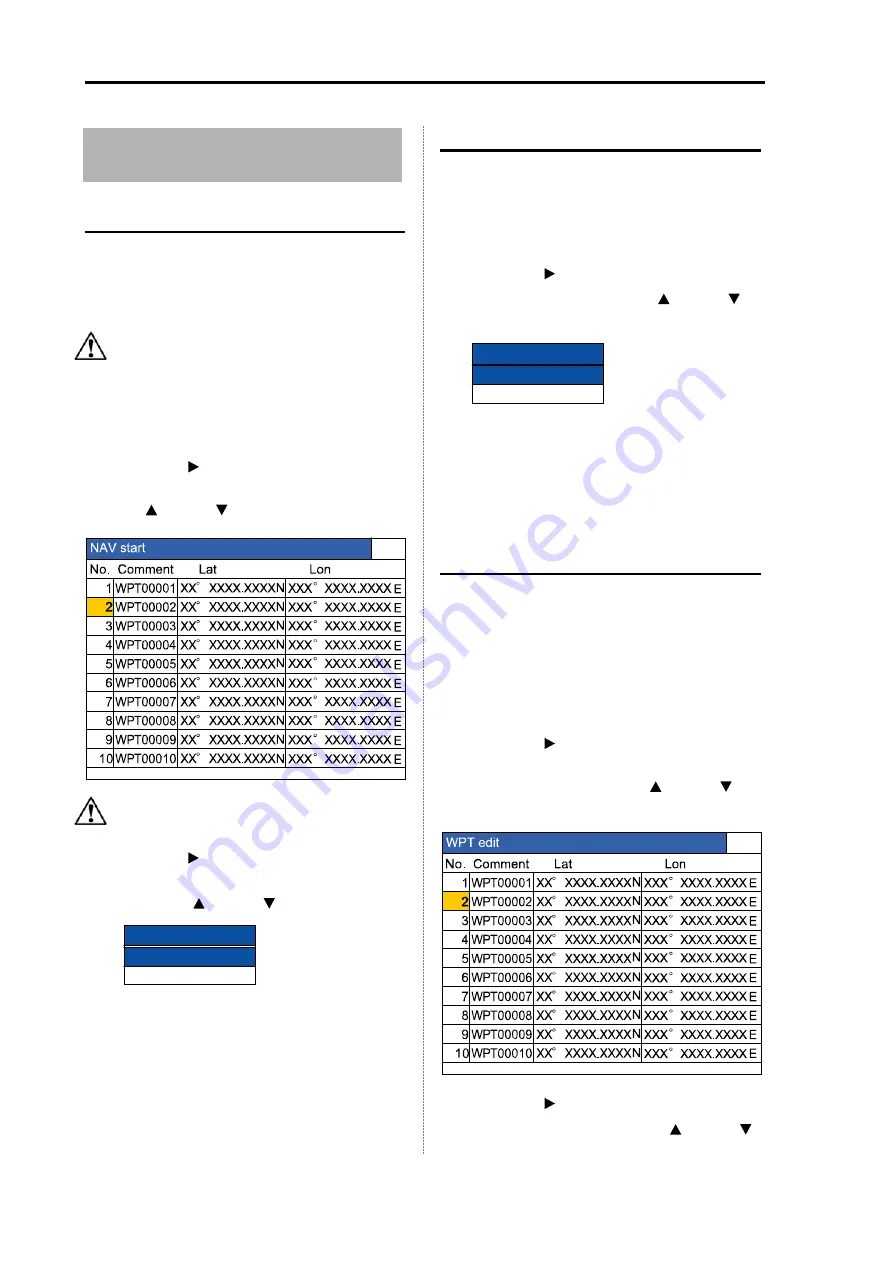
Chapter 2 How to use the menu
CVS-1410B
2-8
0093114105-03
2.14 Preset/WPT edit/WPT
delete of Waypoint
NAV Start
The NAV can be started by selecting the
destination from the destination list.
To perform the NAV start, the destination must
be preset.
(See [1.9
Use of [EVENT] key]
)
Caution: Requires position data from
GPS sensor.
1
Press the [MENU] key.
2
Select [NAV]
→
[NAV start]. (See [2.1 How
to operate the menu])
3
Press the [ ] key.
4
Select the [Destination list] preset. (Press
the [ ] key or [ ] key)
Caution: The list No. selected is reversed
in red.
5
Press the [ ] key.
6
Select the [Yes] in the confirmation menu.
(Press the [ ] key or [ ] key)
7
Press the [MENU] key.
Then, the NAV starts.
Cancel the NAV
The NAV started can be cancelled halfway.
1
Press the[MENU] key
2
Select [NAV]
→
[NAV cancel]. (See [2.1
How to operate the menu])
3
Press the [ ] key.
4
Press the [Yes]. (Press the [ ] key or [ ]
key)
NAV cancel
Yes
No
5
Press the [MENU] key. Then, the NAV is
released.
6
To return the display to the original one,
the display mode shall be switched over.
(See: [1.4 Switch-over of Display mode])
Edit the destination
By entering the latitude and longitude, the
destination can be preset.
The list preset in the past can be edit.
1
Press the [MENU] key.
2
Select [NAV]
→
[WPT edit]. (See [2.1 How
to operate the menu])
3
Press the [ ] key.
4
Select the list No. to be edited from the
[WPT edit] list. (Press the [ ] key or [ ]
key)
5
Press the [ ] key.
6
Select the character with the [ ] key or [ ]
NAV starts
Yes
No
















































