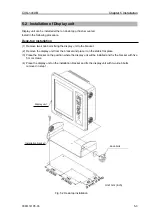CVS-1410B
Chapter 2 How to use the menu
0093114105-03
2-15
2
Select the [Display1]
→
[Unit display]. (See
[2.1 How to operate the menu])
3
Press the [ ] key.
4
To display the depth unit, select the [ON].
To stop the display of depth unit, select the
[OFF]. (Press the [ ] key or [ ] key)
5
Press the [MENU] key to close the menu.
Display the water temp graph / Stop
the display of water temp graph
The latest water temp value and the graph of
past water temp data can be displayed.
1
Press the [MENU] key.
2
Select the [Display1]
→
[Water temp
graph]. (See [2.1 How to operate the
menu])
3
Press the [ ] key.
4
To display the water temp graph, select the
[ON].
To stop the display of water temp graph,
select the [OFF]. (Press the [ ] key or [ ]
key)
5
Press the [MENU] key to close the menu.
Setting of the background color of
NAV display
The color of background of navigation display
(NAV1, NAV2) can be changed.
1
Press the [MENU] key.
2
Select the [NAV]
→
[Background color].
(See [2.1 How to operate the menu].)
3
Press the [ ] key.
4
Select the [Background color]. (Press the
[ ] key or [ ] key)
5
Press the [MENU] key to close the menu.
Setting of the echo sounder display
at NAV display
The sounder display can be selected at NAV
(NAV 1, NAV 2) to be displayed.
1
Press the [MENU] key.
2
Select the [NAV]
→
[NAV1 (2)]. (See [2.1
How to operate the menu])
3
Press the [ ] key.
4
Select the echo sounder display at [NAV 1]
or [NAV 2] to be displayed. (Press the [ ]
key or [ ] key)
5
Press the [MENU] key to close the menu.
Image Swap
The images of echo sounder at the right and left
sides can be swapped.
1
Press the [MENU] key.
2
Select the [Image]
→
[Image swap]. (See
[2.1 How to operate the menu])
3
Press the [ ] key.
4
Select the swap state[A|B],[B|A]. (Press
the [ ] key or [ ] key)
5
Press the [MENU] key to close the menu.
Display the Operation guide/Stop the
display of Operation guide
When displaying the menu, it sets whether or
not the operation guide is displayed at the lower
part on the display.
When setting to “No display of operation guide”,
the echo sounder image can be easily seen at
the menu operation.
1
Press the [MENU] key.
2
Select the [System]
→
[Operation guide].
(See [2.1 How to operate the menu])
3
Press the [ ] key.
4
To display the Operation guide, select the
[ON].
To stop the display of Operation guide,
select the [OFF]. (Press the [ ] key or [ ]
key)
5
Press the [MENU] key to close the menu.
Display the detection area / Stop the
display of detection area
The range of the search that can be detected in
the angle of beam spread of the transducer
used can be displayed.