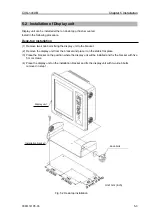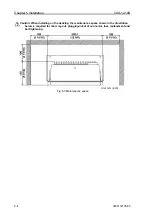CVS-1410B
Chapter 5 Installation
0093114105-03
5-9
Connection of Power Cable
Connect the power cable to the [POWER] connector and the transducer to the [J6] at the rear of
Display unit connector.
Connection of DC power cable (CW-269A-2M)
Caution: Wind the insulation tape around the un-used lead wire for core-wires not to contact
each other.
Caution: Confirm the main switch-board off before connecting power cable.
Grounding
Use heavy gauge cable for grounding wire.
Connect the grounding wire to the grounding material in a short distance.
When connecting the external equipment of which positive polarity is connected to the ground line,
do not connect the ground of signal line to the cabinet ground.
Connection of Transducer
At the end to the transmission/receiving cable for TDM-071/TDM-091D, a water proof connector with
8-core is provided.
TDM-071/TDM-091D
Connect to the J6 connector on the back of the display unit.
Connection of wire in transducer cable
J6 connector of CVS-1410B
Caution: Wind the insulation tape around the un-used lead wire for core-wires not to contact
each other.
To [POWER] connector
DC+
DC-
Nonuse
Nonuse
Nonuse
White
Black
Gray
Red
Green