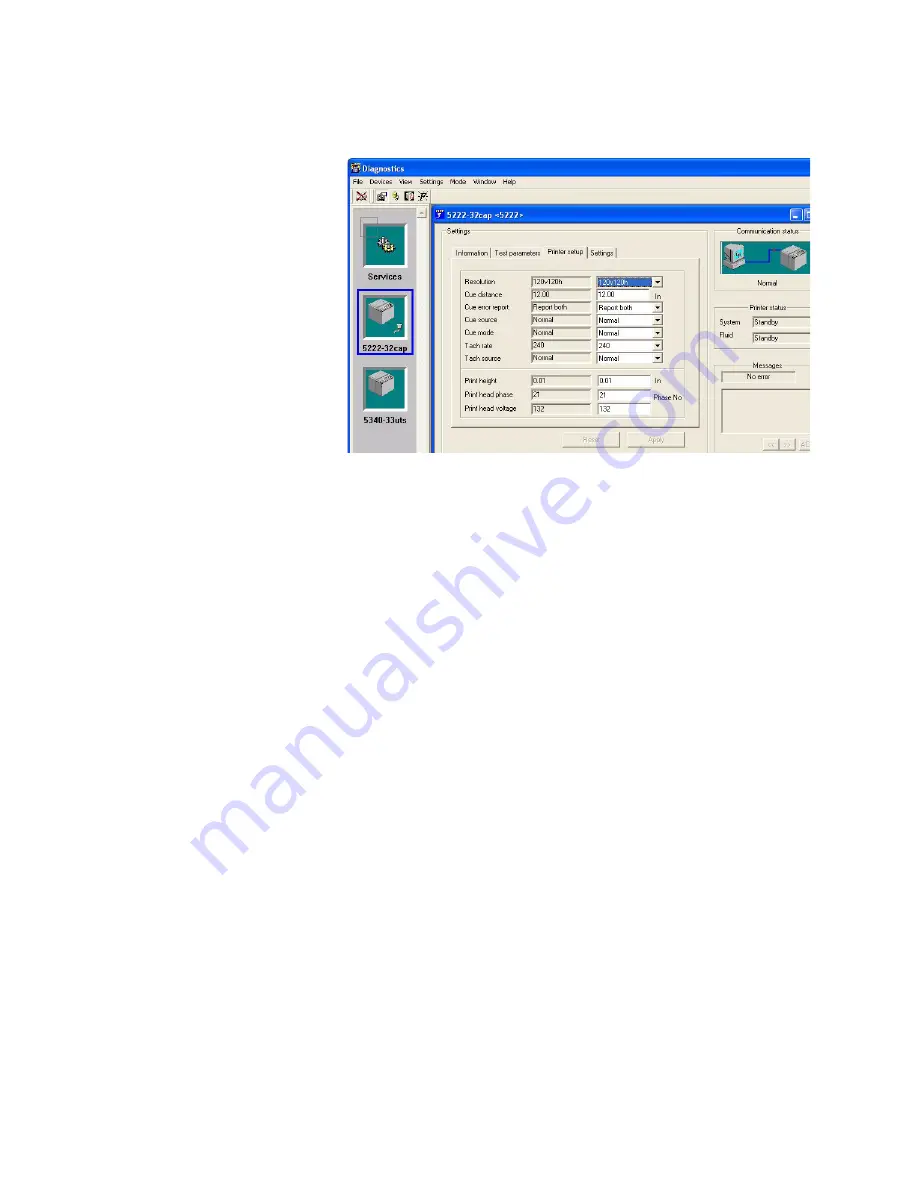
6-4
DP5000 Series Printers
Chapter 6. Testing
System Tests
4. Select
Mode
→
Settings
→
Printer Setup
to verify the tach and cue
settings.
5. Select the
Printer Setup
tab and check the system configuration
parameters.
Note: For more information on setup parameters, see CS150 controller online
help and
Getting Started Guide
.
6. If required, enter known good parameters (or defaults) and select
APPLY.
7. The maximum values for image Length, substrate Length, cue
Distance and cue Delay depend on the maximum image area, which
depends on the selected resolution. Lowering resolution changes the
maximum values. If the existing values exceed the new maximum
values, the existing values are truncated to the new maximum values.
8. If no known good values are available, use the following values as a
guideline for test printing:
•
Image length: 7.0
•
Substrate length: Per application
•
Printhead height: 0.2
•
Transport direction: Per application
•
Piece orientation: 180
°
•
Cue distance: Per application
•
Cue delay: 0.0
•
Cue source: Internal
•
Tach source: Internal
•
Tach rate: 240 ppi
•
Resolution: 120x120
•
Cue error handling: Ignore
•
Print density: 1 drop per dot.
Note: If the printhead is not yet mounted, you can quickly pass a blank piece
under the print array to confirm that an image is being printed. If the
image appears backwards, run the piece under the print array in the
opposite direction.
Summary of Contents for VERSAMARK DP5120
Page 1: ...Versamark DP5000 Series Printers DP5120 DP5122 and DP5240 Installation Guide ...
Page 2: ......
Page 3: ...Versamark DP5000 Series Printers DP5120 DP5240 and DP5122 Installation Guide ...
Page 8: ......
Page 12: ...Contents Figures 4 DP5000 Series Printers ...
Page 14: ...Contents Tables 4 DP5000 Series Printers ...
Page 32: ...2 16 DP5000 Series Printers Chapter 2 Unpacking Printheads ...
Page 52: ...3 20 DP5000 Series Printers Chapter 3 Printer Installation Printer Connections ...
Page 76: ...B 2 DP5000 Series Printers Appendix B Tach and Cue Wiring ...
Page 80: ...C 4 DP5000 Series Printers Appendix C Site Requirements Space Requirements ...
Page 81: ......





























