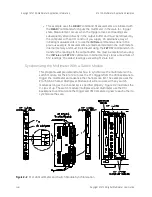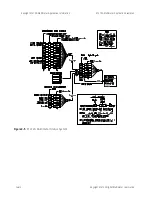lxxvi
Keysight E1412A Digital Multimeter User Guide
Keysight E1412A Multimeter Application Information
E1412A Multimeter Application Examples
STAT:OPER:ENAB 256
Enable bit 8 of operation status register.
OUTP:TTLT2:STAT ON
Enable switch closure to trigger multimeter.
TRIG:SOUR TTLT1
Allow VM Complete to advance the scan.
SCAN (@100:107)
Specify a switch module scan list.
*OPC?
Wait until above commands are processed. Read the response to the
*OPC? command from switch.
INIT
Starts scanning by closure of the first channel in the scan list;
sends output signal to multimeter via TTLTrig2 to trigger a
measurement; multimeter sends TTLT1 (VM Complete) back to switch
module to advance scan to the next channel; measurements are stored
in multimeter internal memory.
*****************************************************
Read switch's status byte until all channels are scanned and scan
complete (bit 8 in the operation status register) sets the OPR bit
in the status byte.
*****************************************************
Retrieve the readings from the multimeter.
FETC?
Transfer measurements from the multimeter internal memory to the
output buffer and retrieve them with the computer.
Retrieve the
AVERage
math operation response from the multimeter.
CALC:AVER:AVER?
Retrieve the average measurement value.
CALC:AVER:MAX?
Retrieve the maximum measurement value.
CALC:AVER:MIN?
Retrieve the minimum measurement value.
Check the multimeter for system errors.
SYST:ERR?
Retrieve the system error response from the multimeter.
Summary of Contents for E1412A
Page 1: ...Keysight E1412A 6 1 2 Digit Multimeter User Manual and SCPI Programming Guide 75000 Series C ...
Page 2: ......
Page 6: ...vi ...
Page 18: ...xviii Keysight E1412A Multimeter User Guide ...
Page 242: ......