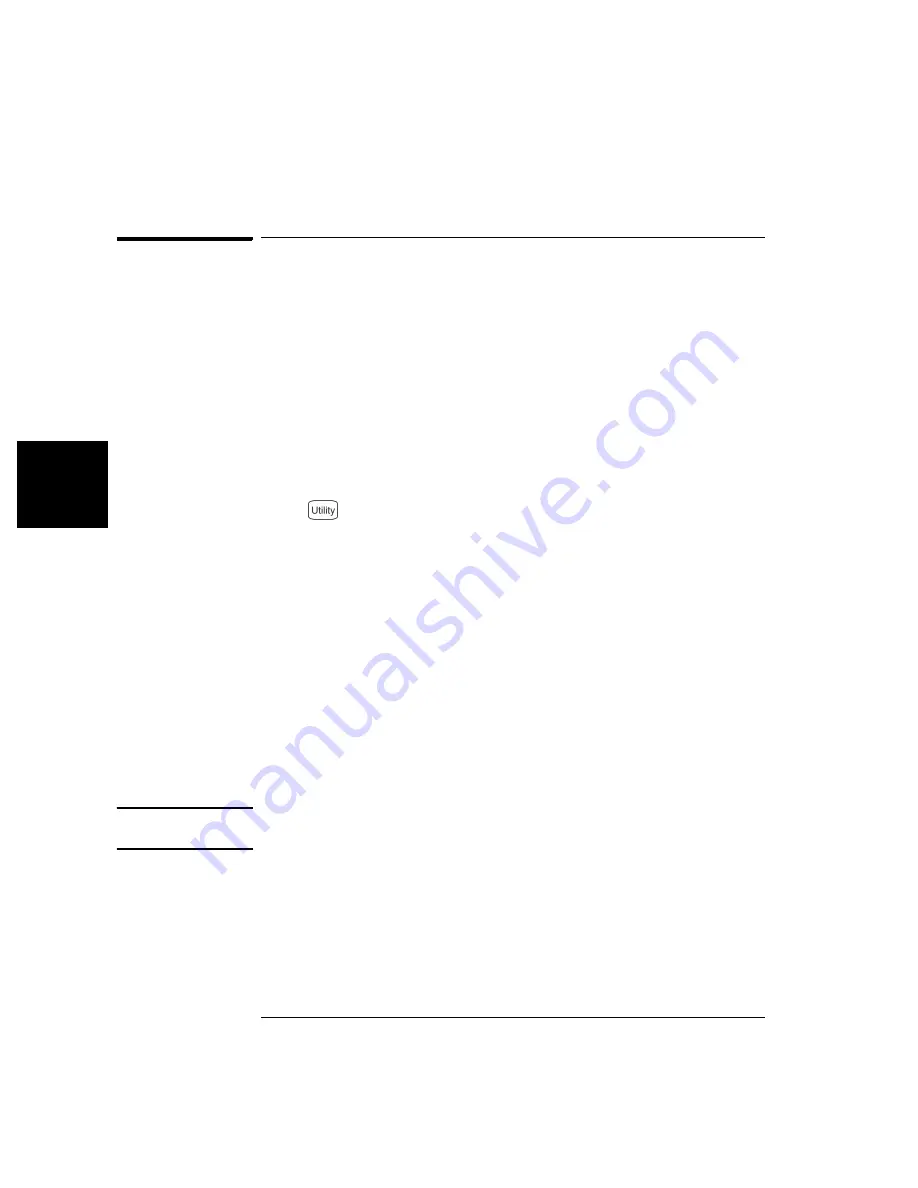
74
Chapter 4 Calibration Procedures
General Calibration/Adjustment Procedure
4
General Calibration/Adjustment Procedure
The following procedure is the recommended method to complete an
instrument calibration. This procedure is an overview of the steps
required for a complete calibration. Additional details for each step in
this procedure are given in the appropriate sections of this chapter.
1
Read “Test Considerations” on page 57.
2
Unsecure the instrument for calibration (see page 71).
3
Perform the verification tests, beginning on page 58, to characterize the
instrument (incoming data).
4
Press
on the front panel.
5
Select the “Test / Cal” menu.
6
Select
Perform Cal
.
7
Enter the
Setup Number
for the procedure being performed. The default
setup number is “1” and, from the front panel, the number will increment
as the procedures are performed.
8
Select
BEGIN
.
9
For setups that require an input, adjust the value shown in the display
to the measured value and select
ENTER VALUE
.
10
The setup will automatically advance to the next required value.
Note
To cancel the adjustment procedure, select
CANCEL STEP
. The display
will return to the setup number entry.
11
When finished, select
END CAL
.
12
Secure the instrument against calibration.
13
Note the new security code and calibration count in the instrument’s
maintenance records.
Summary of Contents for 33210A
Page 1: ...Keysight 33210A 10 MHz Function Arbitrary Waveform Generator Service Guide ...
Page 2: ......
Page 3: ......
Page 10: ...8 ...
Page 13: ...1 1 Specifications ...
Page 19: ...2 2 Quick Start ...
Page 37: ...3 3 Front Panel Menu Operation ...
Page 52: ...50 3 ...
Page 53: ...4 4 Calibration Procedures ...
Page 96: ...94 Chapter 4 Calibration Procedures Calibration Errors 4 ...
Page 97: ...5 5 Block Diagram ...
Page 101: ...99 Chapter 5 Block Diagram Block Diagram 4 5 ...
Page 103: ...6 6 Disassembly and Repair ...
Page 128: ...126 Chapter 6 Disassembly and Repair Replaceable Parts 6 ...
Page 129: ...7 7 Backdating ...






























