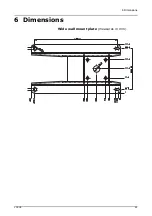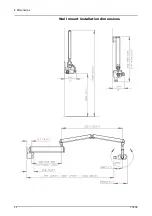5 Finalizing the installation
FOCUS
47
5 Finalizing the installation
5.1 Fastening the covers
Place the small U-shaped cover on top of the
adjustment part.
If the wire from the remote control is surface
mounted, remove a piece from the mounting
bracket cover in order to allow the remote control
cable to fit in. If the unit is supplied with two
remote controls, do the same on the opposite side.
Fasten the cover with two screws at the bottom.
5.2 Calibration to be done before use
Calibrate the unit by exposing manually 60 kV,
1.00 s exposures 8 times. This calibrates filament
preheat and tube current.
Summary of Contents for FOCUS 215720
Page 2: ......
Page 4: ......
Page 6: ...ii...
Page 12: ...2 Unit description 6 FOCUS Exposure time control...
Page 55: ...6 Dimensions FOCUS 49 6 Dimensions Wide wall mount plate measures in mm...
Page 56: ...6 Dimensions 50 FOCUS Narrow wall mount plate measures in mm...
Page 57: ...6 Dimensions FOCUS 51 Remote control frame measures in mm...
Page 58: ...6 Dimensions 52 FOCUS Wall mount installation dimensions...
Page 59: ...6 Dimensions FOCUS 53...
Page 60: ...6 Dimensions 54 FOCUS...
Page 61: ...6 Dimensions FOCUS 55...
Page 62: ...6 Dimensions 56 FOCUS OpenMount installation dimensions...