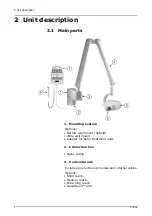4 Installation steps
FOCUS
15
4.
Install the FOCUS to the KaVo unit mount
adapter using four M8x20 mm bolts (DIN912 or
similar) with washers and level the wall
mounting bracket according to section 4.3
Installing the horizontal arm.
The M8x25 mounting screws included with the
FOCUS can also be used after the included M8
nuts are first screwed on tightly.
5.
When permanent mains option is used, connect
the mains cable to FOCUS according to
instructions in section 4.10 Connecting mains
wiring.
6.
Connect the short protective ground wire from
the KaVo unit mount adapter to the grounding
point on the FOCUS (same point as mains
cable).
7.
Connect the Ethernet cable from the remote
control to FOCUS.
8.
Push excess length of cables into the pole of the
treatment unit.
Summary of Contents for FOCUS 215720
Page 2: ......
Page 4: ......
Page 6: ...ii...
Page 12: ...2 Unit description 6 FOCUS Exposure time control...
Page 55: ...6 Dimensions FOCUS 49 6 Dimensions Wide wall mount plate measures in mm...
Page 56: ...6 Dimensions 50 FOCUS Narrow wall mount plate measures in mm...
Page 57: ...6 Dimensions FOCUS 51 Remote control frame measures in mm...
Page 58: ...6 Dimensions 52 FOCUS Wall mount installation dimensions...
Page 59: ...6 Dimensions FOCUS 53...
Page 60: ...6 Dimensions 54 FOCUS...
Page 61: ...6 Dimensions FOCUS 55...
Page 62: ...6 Dimensions 56 FOCUS OpenMount installation dimensions...