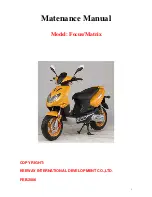Summary of Contents for ESE 533
Page 1: ...ESE 533 03 10 Operating instructions 51157401 02 21 en GB ESE 533...
Page 2: ...2...
Page 4: ...4 02 21 en GB...
Page 19: ...19 02 21 en GB...
Page 32: ...32 02 21 en GB...
Page 43: ...2 Displays and Controls 00 00 00 00 00 00 00 00 00 00 00 00 00 00 00 00 00 00 43 02 21 en GB...
Page 115: ...126 129 128 127 130 144 142 143 140 141 138 139 136 134 133 135 132 131 137 115 02 21 en GB...
Page 124: ...124 02 21 en GB...