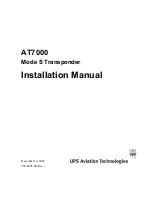Section 22 Failures and After-Sale Services
22-36
Symptom
Cause
Action
The azimuth of the Gyro
compass is not
displayed.
Alternatively, the azimuth
rotation direction is not
displayed correctly.
The Gyro interface circuit (CMJ-554)
is not set correctly
(Case where the Gyro compass
equipment is connected to the Gyro
interface circuit)
Set the Gyro interface circuit
correctly according to the Gyro
compass equipment.
The fuse of the gyro interface circuit
(CMJ-554) has blown.
Replace the fuse of the gyro interface
circuit.
The Gyro interface circuit (CMJ-554)
is faulty.
(Case where the Gyro compass
equipment is connected to the Gyro
interface circuit)
Make a request to the distributor for
repair.
The internal wiring is faulty.
Make a request to the distributor for
repair.
The central control unit
(NDC-1590/A) is faulty.
Make a request to the distributor for
repair.
Log is not displayed or
the values are not
displayed correctly.
The communication is not set
correctly.
Set the communication correctly.
The power supply for the log
equipment is not turned on.
Turn on the power supply for the log
equipment.
The connection with the log
equipment is abnormal.
Check the connection with the log
equipment.
When log equipment is connected to
the serial LAN interface circuit or gyro
interface circuit, check if the
corresponding LED blinks at signal
reception.
The power supply for the serial-LAN
interface circuit (CMH-2370) is not
turned on.
(Case where the log equipment is
connected to the serial-LAN interface
circuit).
Turn on the power supply for the
serial-LAN interface circuit.
The serial-LAN interface circuit
(CMH-2370) is faulty.
(Case where the log equipment is
connected to the serial-LAN interface
circuit).
Make a request to the distributor for
repair.
The Gyro interface circuit (CMJ-554)
is not set correctly.
(Case where the log equipment is
connected to the Gyro interface
circuit).
Set the Gyro interface circuit
correctly according to the log
equipment.
The Gyro interface circuit (CMJ-554)
is faulty.
(Case where the log equipment is
connected to the Gyro interface
circuit).
Make a request to the distributor for
repair.
Summary of Contents for JMR-7210-6X
Page 2: ......
Page 62: ...Section 19 Adjusting and Setting up Equipment for Services 19 50...
Page 230: ...Section 22 Failures and After Sale Services 22 52...
Page 286: ......
Page 304: ......
Page 426: ...Appendix D Menu List and Materials D 34 D 1 16 Code Input Password ECDIS RADAR CONNING...
Page 585: ......