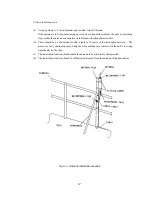25
CHAPTER 4
NAVTEX MESSAGE RECEIVING OPERATIONS
4.1 TURNING POWER ON
POWER
Press and hold the POWER switch for at least two seconds.
∇
POWER
The green POWER lamp will turns on.
4.2
LOADING PRINTER PAPER
Proceed as follows to set printer paper:
(1) Cut the leading edge of the paper straight across.
CAUTION
Cut the leading edge of the paper straight. Uneven cutting may cause the
paper to jam.
If the paper jams in the printer, do not use force to pull it out from the opposite
end. Forcing may result in loading trouble the next time the printer is loaded
with paper. If forcing is the only option, pull the paper out in the opposite
direction slowly and gently.
Summary of Contents for NCR-330
Page 1: ...NCR 330 NAVTEX RECEIVER INSTRUCTION MANUAL...
Page 7: ...vi EXTERNAL VIEW OF EQUIPMENT...
Page 14: ...3 1 4 STRUCTURE Unit mm External diagram of the NCR 330 NAVTEX Receiver...
Page 16: ...5 1 5 OVERALL FLOW CHART DIAGRAM Overall Flow Chart Diagram of the NCR 330 NAVTEX Receiver...
Page 17: ...6 Overall Flow Chart Diagram of the NAW 330 NAVTEX Antenna...
Page 21: ...10 2 2 REAR PANEL View of the equipment with rear cover removed...
Page 23: ...12...
Page 31: ...20 Fig 3 5 2 Wiring the rear terminal board Only when the power unit is to be used...
Page 33: ...22 Fig 3 6 2 Wiring the rear terminal board Only when battery power is to be used...
Page 66: ...55 Fig 6 3 Removing the casing...
Page 72: ...61...