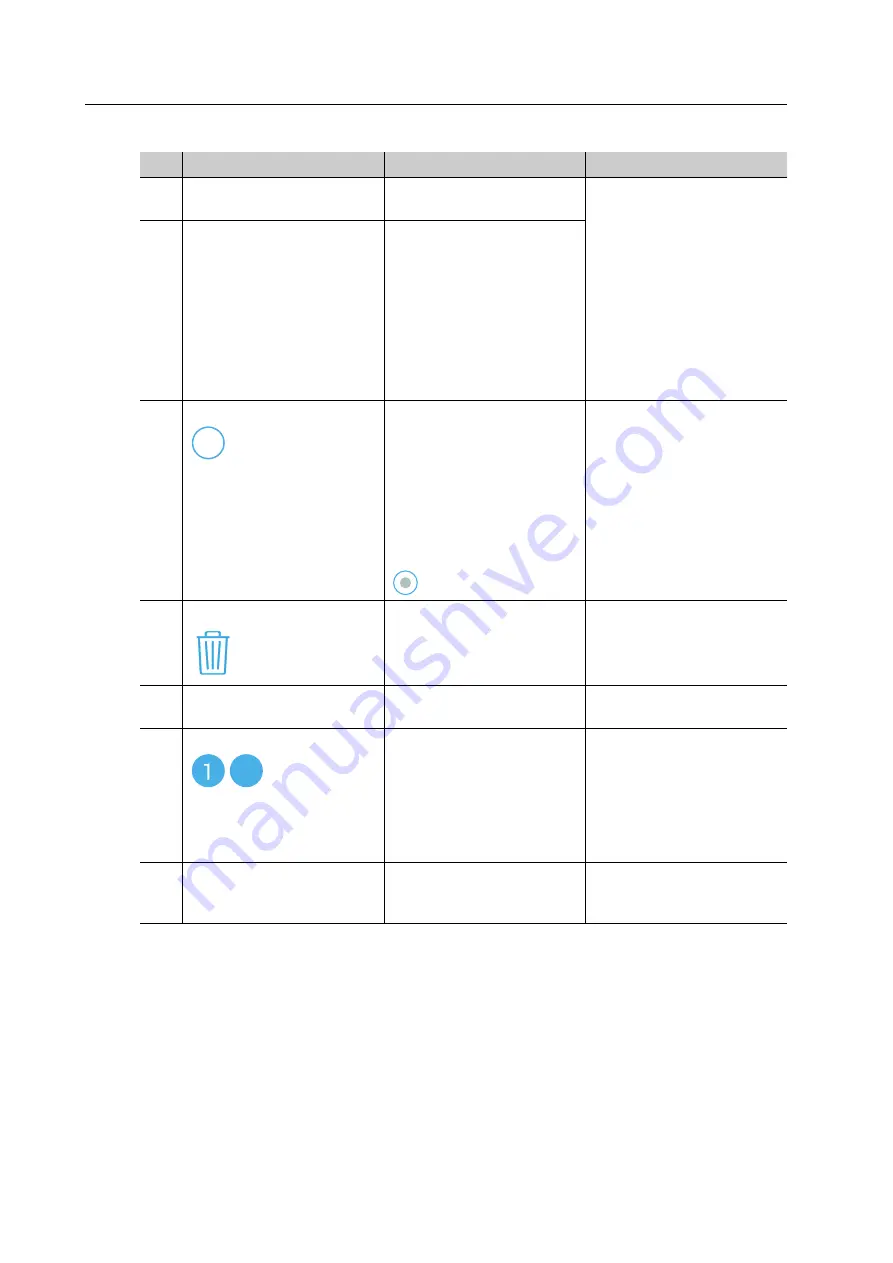
Operating the Operating Panel
58
No.
Element
Description
Reference
1
Milling job list
List of all available milling
jobs
•
“Preparing milling
jobs”, page 89
•
“Starting several milling
jobs (Multi mode)”,
page 108
•
“Deleting a not
required milling job”,
page 114
•
“Starting individual
milling jobs (Single
mode)”, page 107
2
Milling job
Details of the individual
milling job
3
Symbol
The milling job cannot be
selected for processing (5
milling jobs have already
been selected).
If less than 5 milling jobs
have been selected (e.g.
further milling jobs can be
selected), the symbol will
change to
-
4
Symbol
Delete the milling job
from the list and remove
from PrograMill One
“Deleting a not required
milling job”, page 114
5
Status of the milling job
The colour of the outer
ring indicates the status
“Status of the milling job”,
page 59
6
Symbol
-
Milling job selected for
machining (max. 5 milling
jobs in the Multi mode).
The number indicates the
position of the milling job
in the processing
sequence.
•
“Starting individual
milling jobs (Single
mode)”, page 107
•
“Starting several milling
jobs (Multi mode)”,
page 108
7
Type of milling job
The preview shows which
restoration is created with
the milling job
“Type of milling job”,
page 59
5
Summary of Contents for PrograMill Base
Page 1: ...ivoclardigital com PrograMill One Operating Instructions ...
Page 2: ......
Page 22: ...Design and Function 22 3 2 Design of PrograMill One 3 2 1 Front side 5 6 3 1 4 7 2 ...
Page 140: ...Appendix 140 13 5 CE marking Declaration of Conformity ...
Page 141: ......
Page 142: ......
Page 143: ......
















































