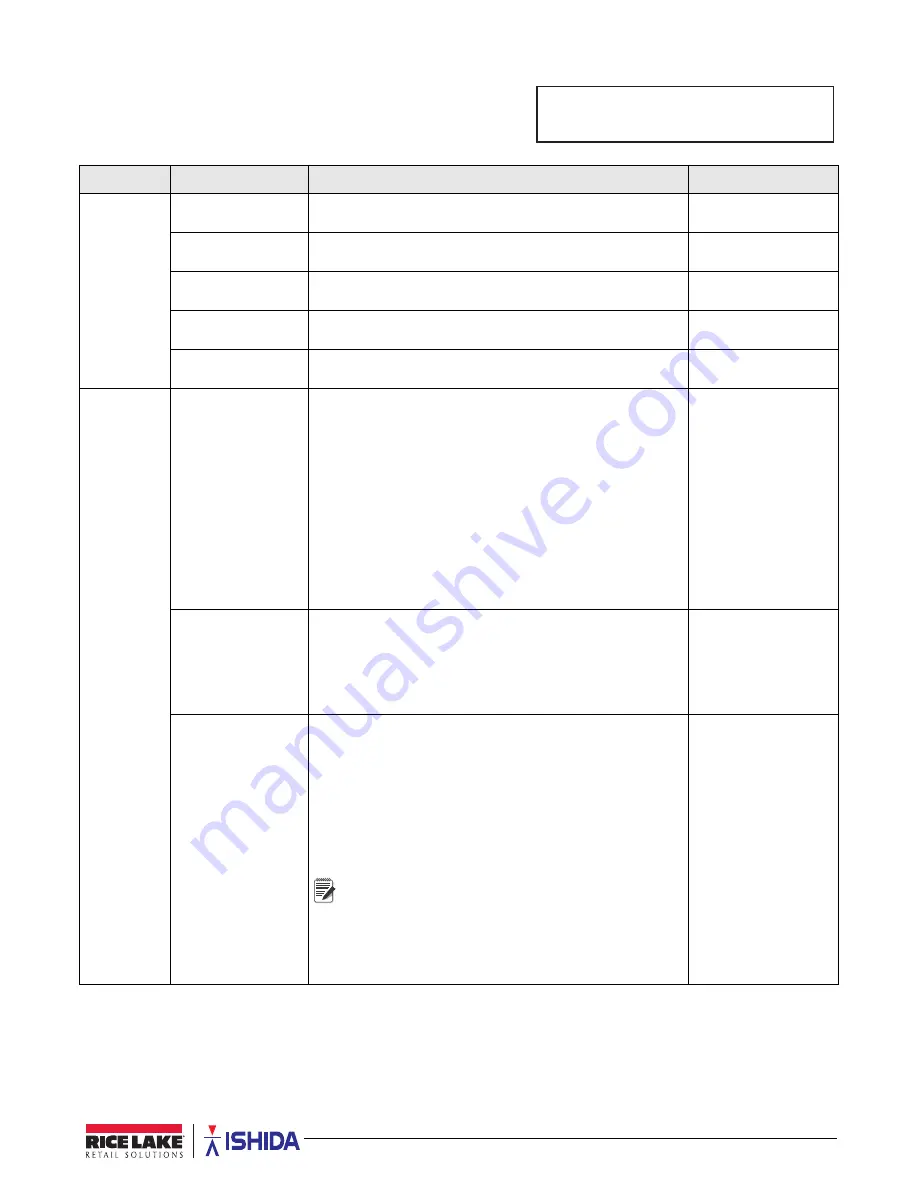
Setup Mode
49
3.13 B14-Barcode
Specify the default barcode setting to match the customer’s POS
system. The service password is required to access this feature.
Parameter
Display
Description
Choices
B14-01
POS Flag
B14-01-01 EAN/
UPC-13
Set the flag value printed at the beginning of the
EAN/UPC-13 barcode.
00-99 (
02
)
B14-01-02 EAN/
UPC-8
Set the flag value printed at the beginning of the
EAN/UPC-8 barcode.
0-9 (
2
)
B14-01-03
10-DIG.-13
Set the flag value printed at the beginning of the
10 Digit 13 barcode.
00
-99
B14-01-04 5-DIG.-8
Set the flag value printed at the beginning of the
5 Digit 8 barcode.
00
-99
B14-01-05 Subtotal
POS
Set the flag value printed at the beginning of the
subtotal barcode.
00-99 (
02
)
B14-02
POS Code
B14-02-01 Type Specify the default barcode format
1: EAN/UPC 13
2: EAN/UPC 8
3: 10 DIGITS 13
4: 5 DIGITS 8
5: GS1
6: GS1 ST
7: GS1 STO
8: GS1 LIMITED
9: GS1 EXPANDED
10: ITF
11: CODE 128
12: EAN 128
B14-02-02 OCR Specify the format of the human-readable (OCR) numbers
printed under the barcode.
The bars and spaces in the barcode are not affected.
1: EAN13 - print all 13 digits in the standard UPC barcode
2: UPC12 - print 12 digits in the standard UPC barcode
excluding the leading flag digit.
1: EAN 13
2: UPC 12
B14-02-03 Format AI
(EAN 128)
Specify the barcode format when using GS1 expanded.
GTN: GS1
P: Price
W: Weight
SB: Sell by Date
P8: 8-digit Price
G: Gross Weight
GTNPOS: GS1 (POS)
An extra 0 is added at the front of the standard
EAN13 barcode for a total of 14 digits. (GNTPOS:
GS1 (POS) only)
1: GTN+P+W
2: GTN+P+W+SB
3: GTN+W+P
4: GTN+W+SB+P
5: GTN+P
6: GTN+W
7: GTN+W+SB
8: GTN+P+SB
9: GTN+P8
10: GTN+W+P8+SB
11: N/A
12: GTNPOS
13: SB
14: W+SB
15: W+G+SB
16: SB+P
Table 3-13. B14 Barcode Parameters
B14 BARCODE
%%$5&2'(
Note
















































