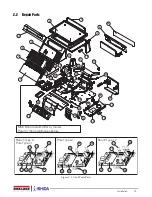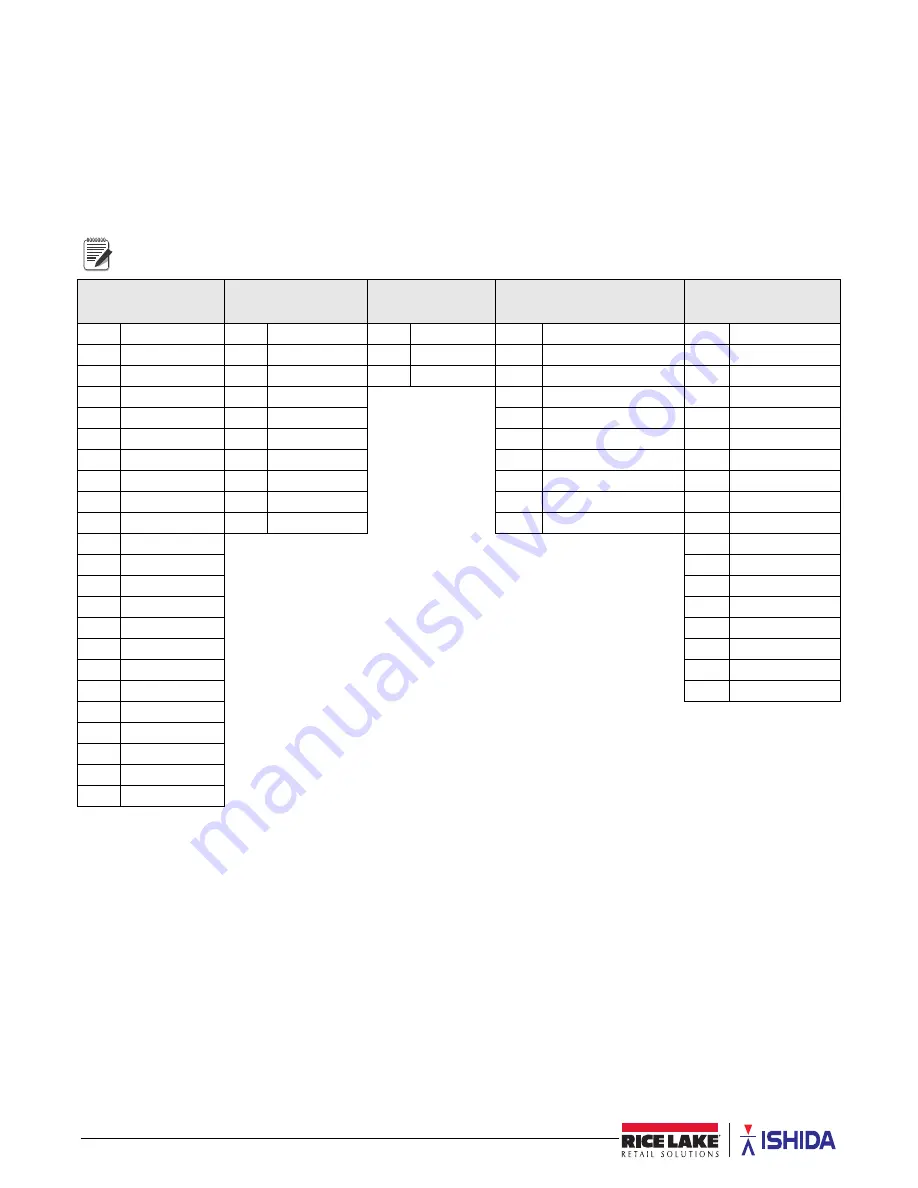
4
Uni-3 Technical Manual
1.3
Menu Navigation
Enter the Mode number and press the
Mode
key to enter any mode. Some functions in the Setup and Adjustment
modes are restricted to authorized service personnel. Enter the service password 495344 and press
PLU
to access all
mode steps. All mode steps will then be available until the scale returns to normal operation mode. To exit any
mode, press the
Mode
key.
Use the
Up
and
Down
arrow keys to select a parameter within the menu. Press the
Enter
key to enter the parameter.
Use the
Up
and
Down
arrow keys to move through the menu options. Use the
Left
and
Right
arrow keys to scroll
through the choices of each parameter. Enter the choice number and press
Enter
to select the desired choice.
All menu options may not be available depending on what settings are selected.
Table 1-1. Menu Navigation
1.3.1
Set the Time and Date
Use the following steps to set the time and date.
1. Remove the Speed Key Insert page.
2. Enter
4000
then press
Mode
. C00 ADJUST
will display.
3. Press the
Down Arrow
.
C01 DATE TIME
will display.
4. Press
Enter
.
C01-01 DATE
will display.
5. Enter the date in a MMDDYYYY format.
Example: For June 21, 2015, enter 06212015.
6. Press
Enter
twice.
C01-2 TIME
will display.
7. Enter the time in a HHMMSS format.
Example: For 1:10:00 pm, enter 131000 (time is entered in 24 hour format).
Setup
6000
Adjustment
4000
Operation
2000
Total
8000
Program
9000
B01
Machine No.(comms)
C01
Date/Time
S01
Sales
F01
Sales Daily Total
P01
PLU
B02
Sales Mode
C03
Display Check
S06
Total Adjust
F02
Sales Weekly Total
P02
Campaign
B03
Password
C04
Key Check
S07
POS Function
F03
Sales Cumulative Total
P03
Operators
B05
Data Storage
C05
Firmware Details
F05
Product Daily Total
P04
Preset Keys
B06
Preset Report
C06
Memory Clear
F06
Product Weekly Total
P05
Ad Message
B07
PLU Overwrite
C07
Printer
F07
Product Cumulative Total
P06
Store
B08
PLU Initial Data
C08
Calibration
F09
Preset Report
P07
Department
B10
Receipt Setting
C10
Download
F10
POS Report
P08
Group
B11
Cassette
C11
Option Check
F11
Drawer Report
P09
Cook Time
B12
Label Spec
C13
Model
F12
Total Clear
P10
Nutrition
B13
Label Format
P11-P13 Extra Message 1-3
B14
Barcode
P14
Coupon Message
B17
Operation Setting
P15
POP message
B18
Error Process
P19
Lookup Table
B20
Traceability
P21
Fix Price Symbol
B21
Dual Currency
P22-P36 Free Message 1-15
B22
Price Rounding
P37
Check Label
B23
Frequent Shopper
P38
Stamp Price
B26
Country
B27
File Save/Load
B28
Data Distribution
B29
Tax
B31
Mode Code
Note