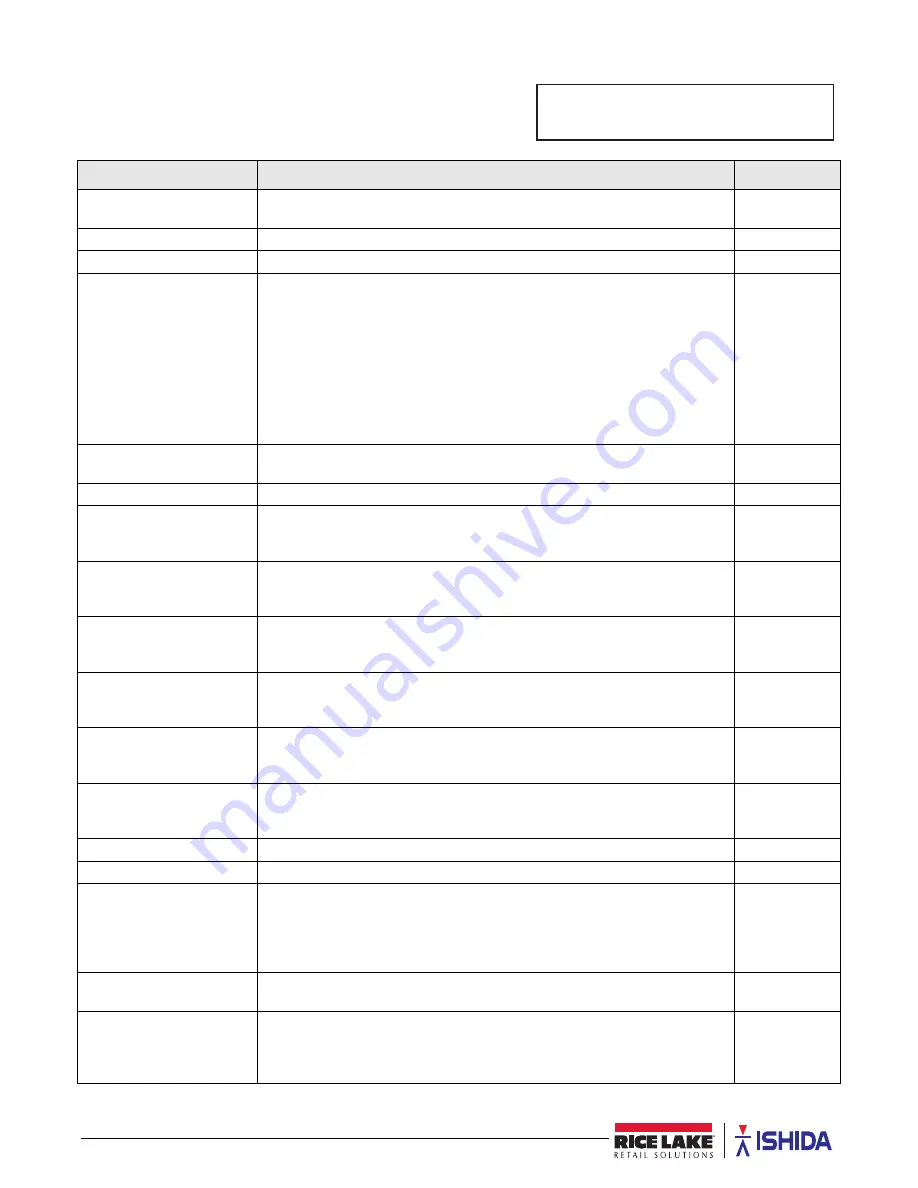
46
Uni-3 Technical Manual
3.10 B11-Cassette
Configure the label cassette settings for the default label format,
label type, printing mode, etc. The service password is required to
access this feature.
Display
Description
Choices
B11-01 Cassette Number
Select the cassette to be configured. Enter the number and
press the
PLU
key.
01
-07
B11-02 Printer
Select the printer to be configured.
1
(fixed)
B11-03 PLU Number
Select a PLU number for test printing.
0
-99999999
B11-04 Format Number Set the default label format number assigned to the cassette.
Default label formats:
1. 44 mm standard
2. 85 mm safe handling
3. 59 mm safe handling (pre-print)
5. 59 mm extended text
6. 84 mm coupon
7. 146 mm landscape bakery w/ nutrition
11. 60 mm safe handling (pre-print)
80. 85 mm nutrition
001
-999
B11-05 Label Specification
Select the label specification for the cassette. Label specifications are configured
in menu step B12.
01
-99
B11-06 Reserve
Not used.
--
B11-07 Peel Mode
Select the label printing style.
0: Labels print and peel one at a time
1: Labels print and remain on the backing paper
0: IND. LBL
1: W/BACKN
B11-08 Print Mode
Select the printing method.
0: Press the
key to issue labels
1: Labels print automatically when the weight stabilizes
0: MANUAL
1: AUTO
B11-09 Label Type
Select the type of label
0: Die-cut labels
1: Continuous strip label
0: DIE-CUT
1: CONTI
B11-10 Store Part
Select store name and address printing.
0: Do not print
1: Print
0: DISABLE
1: ENABLE
B11-11 Title Part
Select if the titles that identify the numeric values print.
0: Do not print
1: Print
0: DISABLE
1: ENABLE
B11-12 Over Length Flag
Select the response if the PLU description is too large.
1: Do not print the description and display an error
2: Print as much of the description as possible and ignore the rest
0: ERRBLNK
1: TO MAX
B11-13 Format Number 2
Set the default second label format number.
000
-999
B11-14 Subtotal Format
Set the default subtotal label format number.
000
-999
B11-15 Sales Mode
Set the sales mode for the cassette.
See Section 3.3 for more information.
0: NO OPE
1: OPE
2: CR EACH
3: CR SUB
5: CR FIX
B11-16 Format Number
Auto
Set the label format number for auto print mode. If left at 000, the default label
format is used.
000
-999
B11-17 PLU Name
Select if the PLU description height can change when B11-09 is set as
continuous.
0: Fixed height
1: Expand the height as needed.
0: FIXED
1: VARIABL
Table 3-10. B11 Cassette Parameters
B11 CASSETTE
EFDVVHWWH






























